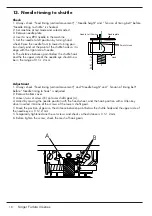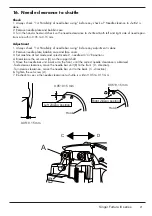Singer Furtura III series
9
4. Feed-dog height
Check
1. Set machine into test mode and select mode 2.
2. Bring the feed dog to its highest position by turning hand wheel.
3. The top of the feed dog ishould now be 0.9 to 1.1 mm above the needle plate.
Adjustment
1. Bring the feed dog to its highest position.
2. Adjust by turning the Allen key screw (A) until a correct feed dog height (0.9-1.1 mm) is obtained.
Turn clockwise : It will be higher
Turn counter clockwise : It will be lower
This Adjustment can be done, without remowning the covers, through the hole (B) on the front cover.
3. Re-check the feed dog height.
0.9-1.1 mm
A
B