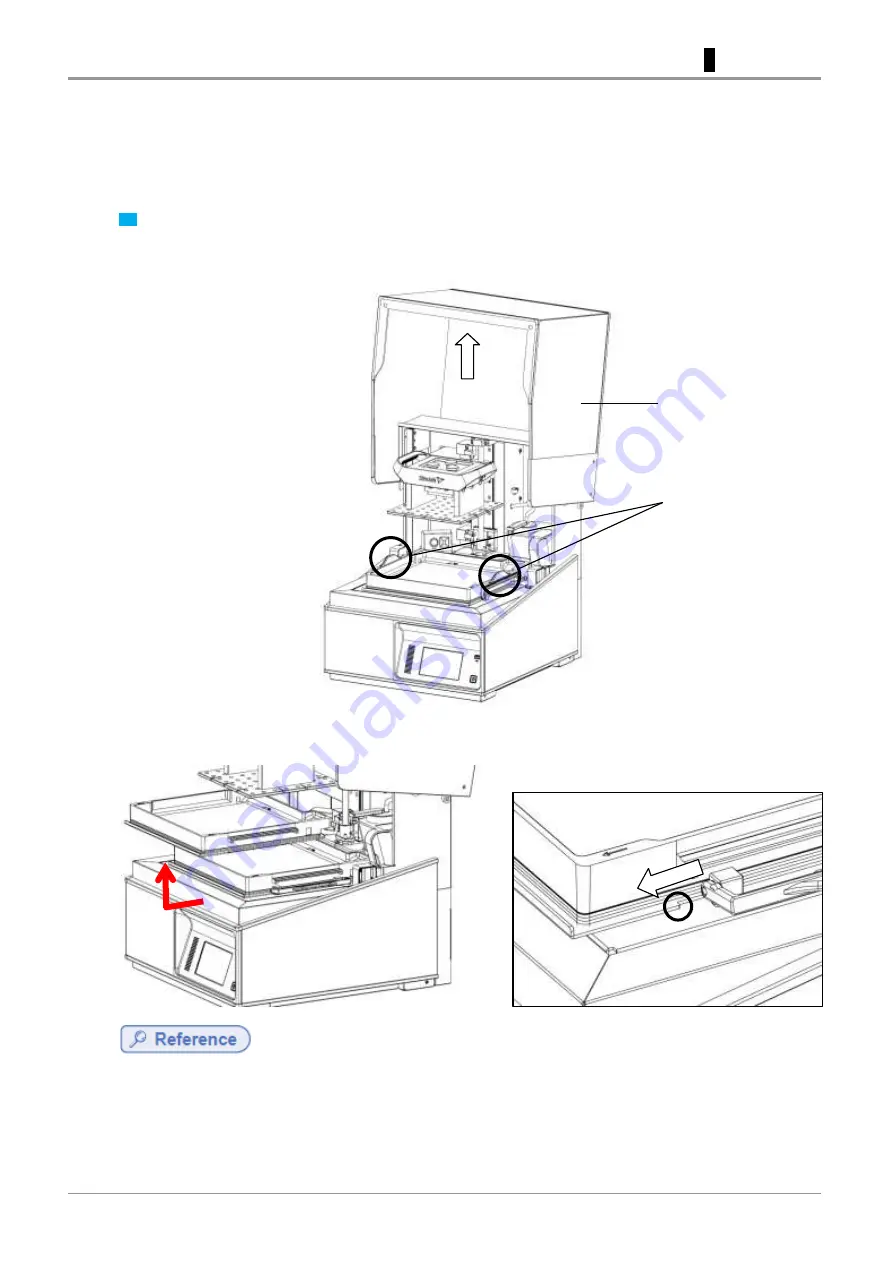
4.3
Replacing Resin Tank
4.3.1 Replacing Resin Tank
Removing the current resin tank
Open the orange cover, and release two locking levers in left/right side of resin tank.
To remove the current resin tank, pull the resin tank slightly forward and lift it up.
To lift up the resin tank, it needs to be pulled forward so that the projection of the resin tank is
completely out of the locking lever.
1
Levers
Cover
5
Maintenance
Summary of Contents for A1 Series
Page 26: ...A1 Series USER MANUAL ...
Page 36: ...A1 Series USER MANUAL ...
Page 55: ...Press Dashboard Logging Select On or Off and press Save to finish 4 3 2 UI Menu Function ...
Page 77: ...A1 Series USER MANUAL ...
Page 85: ...A1 Series USER MANUAL ...
Page 95: ...3 If problems Persist Please visit http www sindoh com for help 1 4 Printed Output Check ...
Page 96: ...A1 Series USER MANUAL ...
Page 133: ......










































