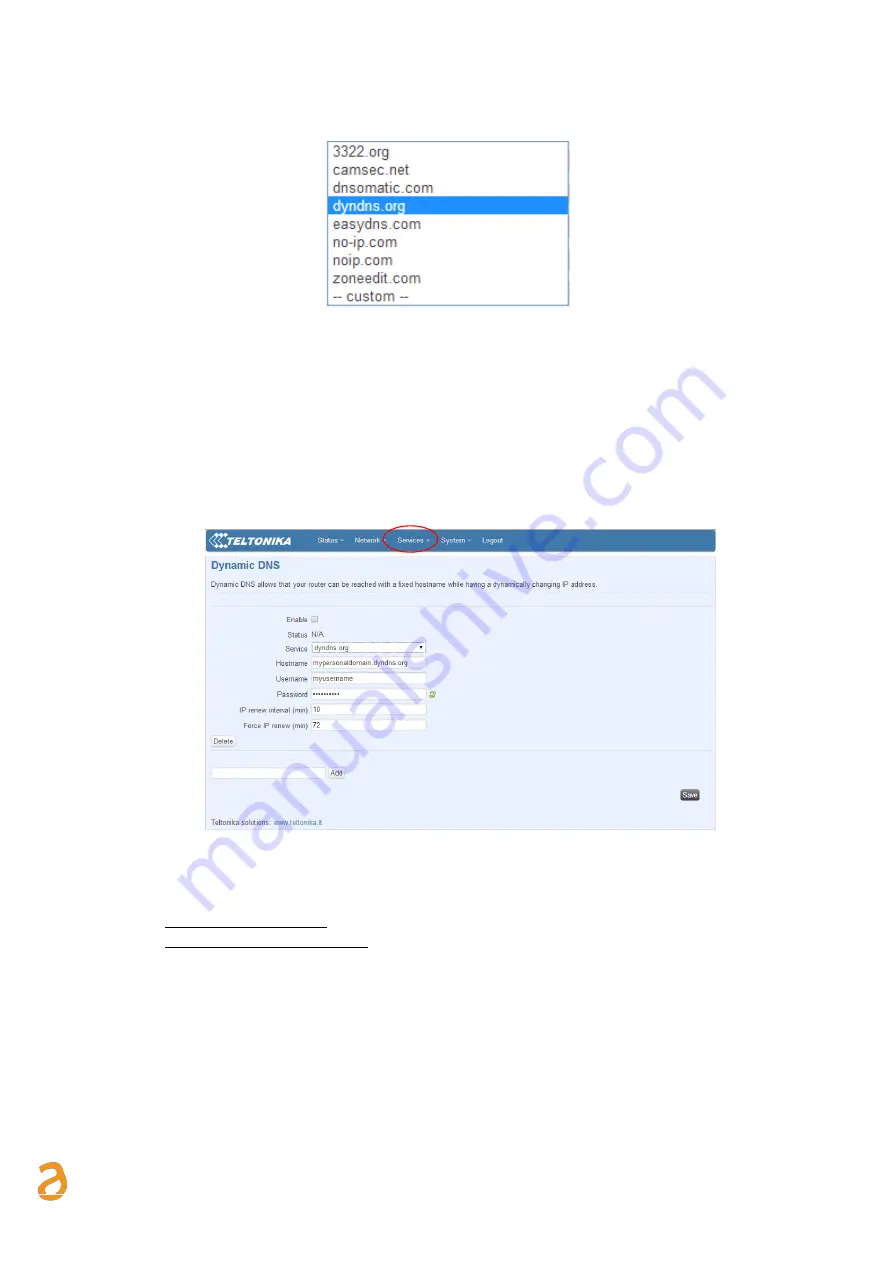
E Q U O B O X R T U - M o d B u s
–
U s e r G u i d e R e v . 2 . 2
S I N A P S I S . r . l . |
V i a d e l l e Q u e r c e 1 1 / 1 3 - 0 6 0 8 3 B A S T I A U M B R A ( P G )
–
I t a l y
T . + 3 9
0 7 5 8 0 1 1 6 0 4
- F . + 3 9
0 7 5 8 0 1 4 6 0 2 |
w w w . s i n a p s i t e c h . i t
i n f o @ s i n a p s i t e c h . i t
55
Select from the following service
Upon completion of insert check Enable and populate fields. Vedi Figure 71
•
Service: select the service from those offered
•
Hostname: enter the Hostname of the service
•
Username: enter the username for access to desired service
•
Password: enter the password for access to desired service
•
IP renew interval (min): enter a time interval for the renewal of IP. If not specifically requested leave the
default value
•
Force IP renew (min): enter a time interval to force the renewal of the IP. If not specifically requested
leave the default value
Figure 71 - Configuration of access parameters to Dynamic DNS
To obtain the data for the correct filling of the fields refer to the following link
1.
2.















