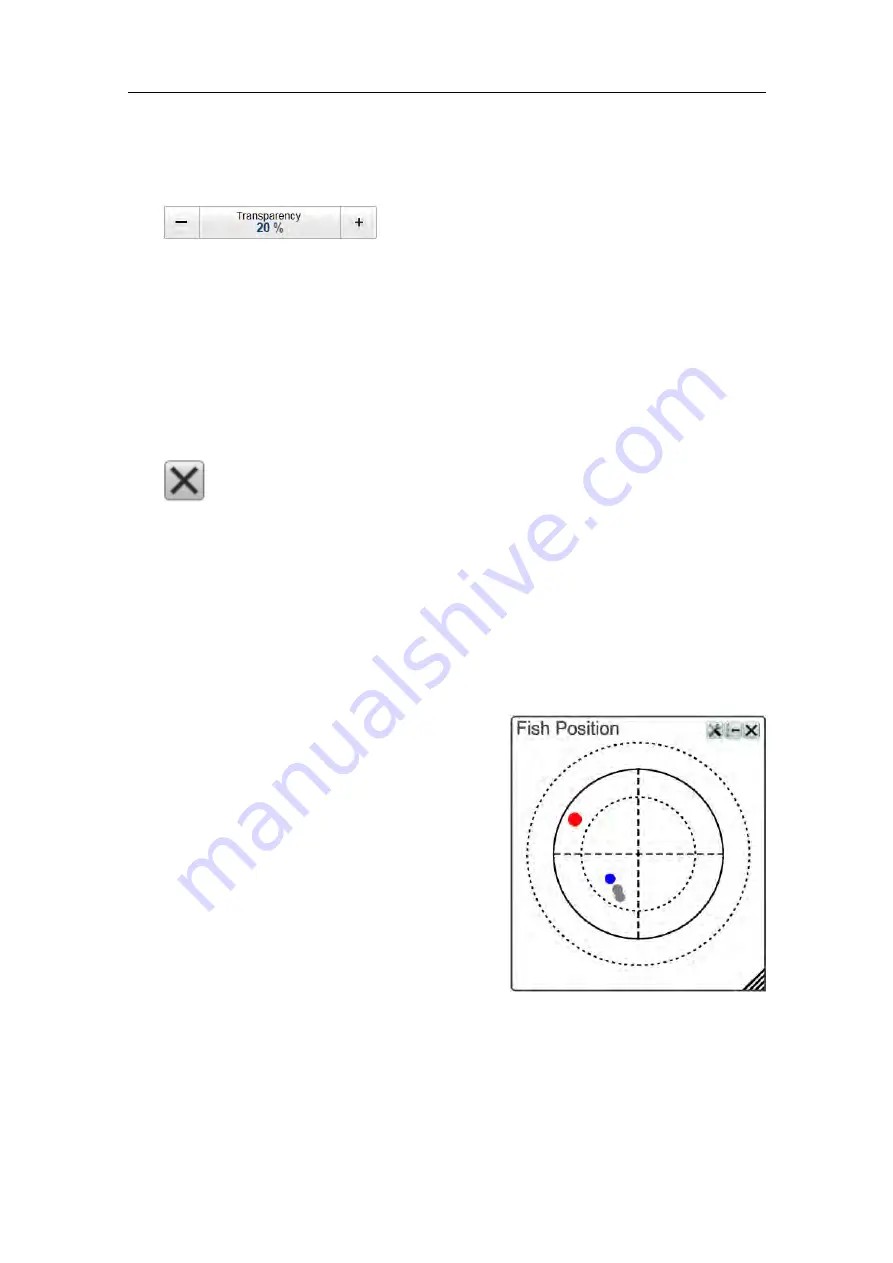
98
381295/B
4
Select a
Transparency
setting that fits your requirements.
The chosen transparency percentage is used on all open information panes.
5
Investigate the information provided by the information pane.
The SN90 records all the targets from the smallest plankton to the largest whale.
The biomass value is an indicator to how much fish you currently have in the beam.
Every single fish will emit an echo, and the sum of all these registered echoes are
presented as a number. Smaller organisms such as plankton will also emit echoes,
but these are so weak that they will hardly influence on the total biomass.
6
Select
Close
in the top right corner to close the information pane.
Locating the position of single fish in the beam
The
Fish Position
information pane can be useful during trawling. It shows you the
horizontal position of single fish in the beam. Keep an eye on the
Fish Position
information pane to make sure that you can manoeuvre the trawl through the areas
with most fish.
Context
The
Fish Position
information pane shows
the position of the detected single fish echoes.
The current ping (largest circles) and the three
previous ping (smaller circles) are shown. The
view is "from above". The colours indicate the
echo strength.
Each circle in the information pane identifies
a single fish. You can observe how these move
through the SN90 beam.
Procedure
1
Click in the view you want to activate.
The active view is identified with a thicker
border. The information provided will only be valid for the selected view.
Simrad SN90 Operator Manual
Summary of Contents for SN90
Page 2: ......
Page 186: ... 2020 Kongsberg Maritime ...
Page 187: ......
Page 188: ...Simrad SN90 Purse Seine and Trawling sonar Operator Manual ...






























