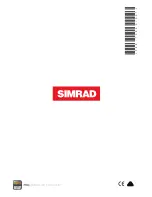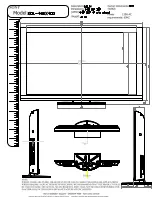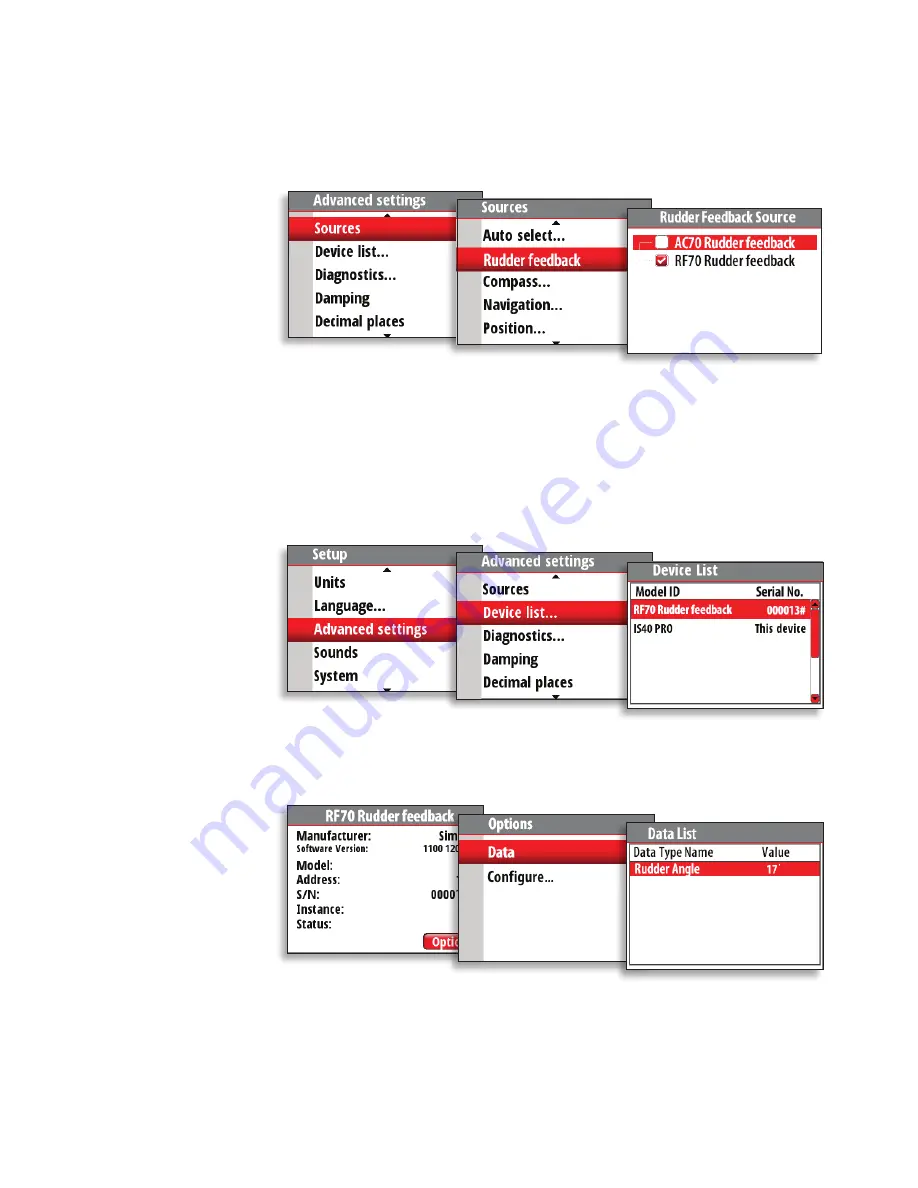
| 15
Setup |
IS40 PRO Operator Manual
Manual source selection
If more than one source is available for an item, the preferred source
may be selected manually. As an example, the following illustrations
show how the rudder feedback source is changed.
Select the preferred data source. The selected source will be
indicated by a tick in the check box.
Device list
Shows a list of devices connected to the Network.
Selecting a device from the list will show you an information pane
with details of that device.
Some devices, such as RF70 and RC42 compass, store their
configuration, calibration and offset data in their own memory and
not in the instrument display memory. For devices of this type you
can check the data information, configure and calibrate the device
by selecting Options.
Summary of Contents for IS40 PRO
Page 1: ...ENGLISH IS40PRO Operator Manual...
Page 2: ......
Page 31: ......
Page 32: ...988 10840 001...