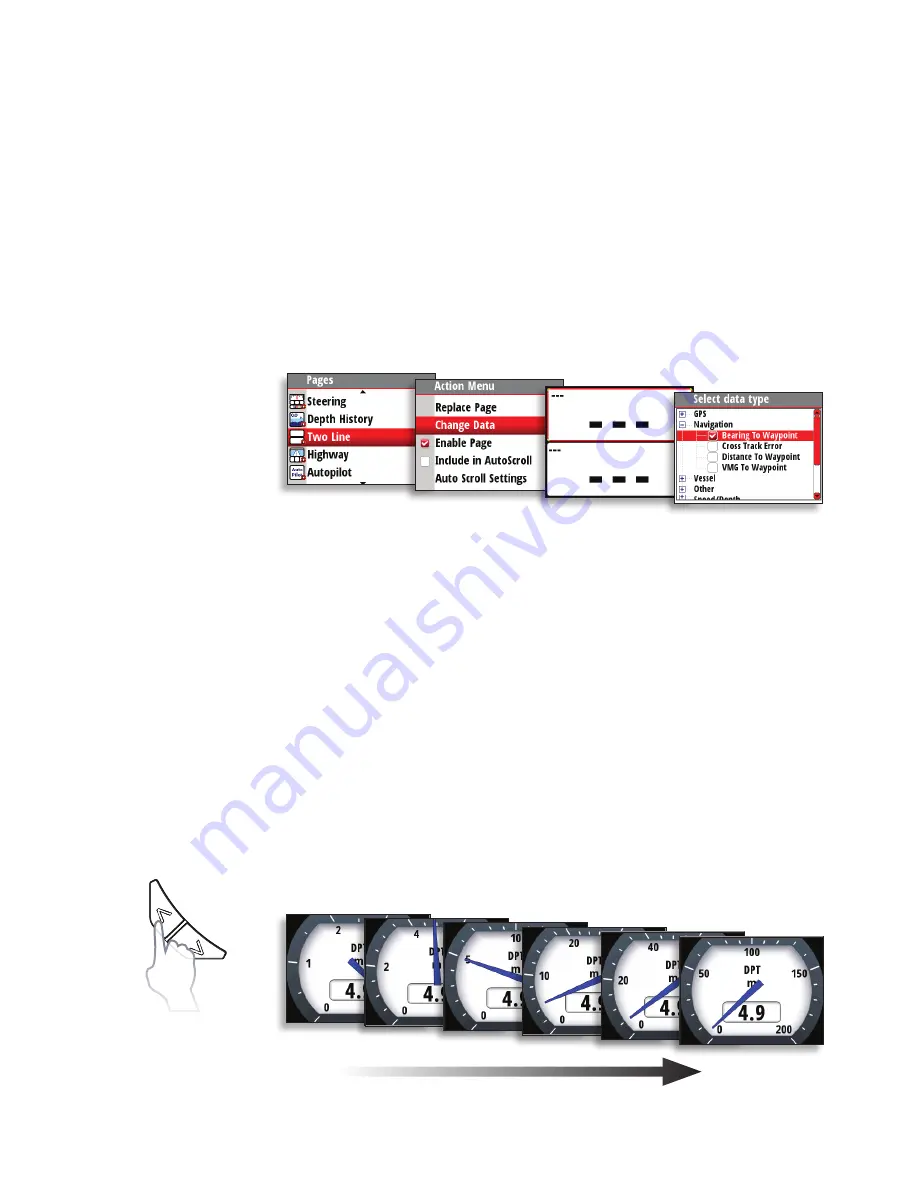
| 13
Basic Operation |
IS40 PRO Operator Manual
3.
Select Replace Page.
4.
Select one of the predefined pages to replace the page, or one of the
template pages if you want to create a customized page.
5.
If you have used a template, select Change data and press the
Enter
key
to fill a field with data from the menu. Once selected, a tick will appear in
the check box. To populate other blank fields, press the
Page
key, select the
field using the
Arrow
keys and press the
Enter
key to add data to the field.
6.
Press the
Page
key to view the display page, and press it once more to set it
as the prefered display page.
The image below shows how to change a page when using the Two
Line template.
Changing an analog display scale
For some full screen analog displays (not Rudder Angle) pressing
the
Arrow
keys will change the analog scale range. Select the scale
range to suit your environment and requirements.
¼
Note:
If the actual recorded data is greater than the selected analog
scale, the analog needle will remain at the highest point on the
scale. The digital window in the center of the display will show the
actual value.
The example below shows the available scale range for the depth
analog set to meters. Pressing the
Up Arrow
key scrolls through the
available analog scales from 0-5 m through to 0 -200 m. Pressing the
Down Arrow
key will decrease the analog scale.
0 - 5 m
0 - 200 m
Summary of Contents for IS40 PRO
Page 1: ...ENGLISH IS40PRO Operator Manual...
Page 2: ......
Page 31: ......
Page 32: ...988 10840 001...






























