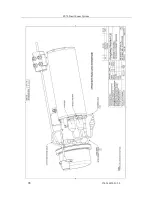Troubleshooting and Maintenance
974-24007001/5.0
87
If the FS system develops a problem, or if it fails completely, the steps below should be
followed.
1.
Check the power supply unit meters and record their values. If the failure was on power
up, ensure the voltage selection switch is on high and that the power is on. If the system
developed a problem or failed while operating, then note the voltage and current meter
behaviour. If the current meter jitters, then stop the trawl winch if rotating, and note any
changes in the meter values or their behaviour.
2.
If the processor unit displays a system test result page then record the values and make note
of any failure (highlighted in red). If not, then implement a system test and record the
results obtained.
3.
Disconnect the trawl unit from the trawl cable and re-connect to the FS system using the
test cable, next re-power up the system. If the system failed then you will have to
troubleshoot the problem.
5.4.14
Troubleshooting Problems
The first step in troubleshooting the problem would be to retrieve the “Errors” message log
file located in the KLM directory as indicated in paragraph 5.4.12. The errors log file will
provide some information of what when wrong with the system.
The next step is to understand the “Power up Sequence of Events” when you power up the
FS system. By understanding the system sequence of events it will help you in diagnosing
where the problem may be.
5.4.15
Power up Sequence of Events
What happens when you turn “ON” the Power/TTM?
1.
When you turn ON the TTM you apply power to the Pre-Regulator board located in the
sonar head.
2.
Next, the pre-regulator board applies power to the main power supply.
3.
Next, the main power supply board sets-up the voltages required to run the sonar head.
4.
Next the motor will lock up in position “will not rotate freely by hand”.
If the Pre-regulator and Power supply boards are functioning correctly, the TTM panel
meter should indicate 200Vdc and a current of approx 0.20 Amp.
Summary of Contents for FS70 -
Page 2: ......
Page 3: ...974 24007001 5 0 I 974 24007001 5 0 FS70 Trawl Sonar System Operator manual...
Page 44: ...FS70 Trawl Sonar System 34 974 24007001 5 0 Click button on the recording tool bar...
Page 56: ...FS70 Trawl Sonar System 46 974 24007001 5 0 3 2 7 7 PI 40 kHz Channel Sensors Setup...
Page 103: ...974 24007001 5 0 93...
Page 104: ...FS70 Trawl Sonar System 94 974 24007001 5 0...
Page 105: ...974 24007001 5 0 95...
Page 106: ...FS70 Trawl Sonar System 96 974 24007001 5 0...
Page 107: ...974 24007001 5 0 97...
Page 108: ...FS70 Trawl Sonar System 98 974 24007001 5 0...
Page 109: ...974 24007001 5 0 99...
Page 110: ...FS70 Trawl Sonar System 100 974 24007001 5 0 This page is left intentionally blank...
Page 112: ...FS70 Trawl Sonar System 102 974 24007001 5 0 This page is left intentionally blank...
Page 113: ...2010 Kongsberg Mesotech...
Page 114: ...SIMRAD...