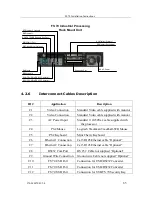FS70 Trawl Sonar System
70
974-24007001/5.0
In the “OFF” position, no voltage is applied to the trawl cable.
In the “TEST” position, 60 VDC will be provided to the trawl cable. Note: The “TEST”
position is provided for the old FS 3300, 1000 meter sonar head. You must connect the test
cable supplied with the system to the front panel connector of the TTM marked “TEST
CABLE” and position the Trawl/Test switch located on the front panel of the TTM module to
“TEST”.
In the “120 V” position, 120 VDC will be provided to the trawl cable. The 120 VDC is
provided to run all FS3300, 1800 meter sonar head. The same procedure should be used to
test an FS3300 1800 meter head.
In the “200V” position, 200VDC will be provided to the trawl cable. The 200VDC is
provided to run all TS10, TS15, TS15S and the FS70 sonar heads.
NOTE: To test a TS10, TS15, TS15S and FS70 sonar head position the trawl voltage
switch to 120 VDC, connect the test cable supplied with the system to the front panel
connector marked “TEST CABLE” and position the Trawl/Test switch located on the
front panel of the TTM Interface Unit to “TEST”.
WARNING:
Make sure you have selected the trawl voltage for the appropriate sonar
head before turning power ON.
4.3.5
Final System Test
After preparing the trawl cable and before the final trawl unit assembly a system test should
be conducted to insure correct operation of the FS 70 Trawl Monitoring System over the
trawl cable.
As before, the start- up procedures should be followed to power up the system. Once the FS
70 has been turned on, the power supply voltage and current meters should be examined.
Expected values are 0.2 – 0.5 A, (output voltage selection switch should be set to 200VDC).
If the voltage and current values differ significantly from these values, it indicates a problem
with the trawl cable or its connections.
If there are any errors during the calibration a status report page will appear containing the
results that the control unit obtained from the tests performed. Again, any errors will be due
to the trawl cable or its connections. Check the connections again and ensure that the signal
polarity at the trawl unit is correct. A DC voltmeter can be used to check that the positive
voltage is on the small pin of the pigtail when the FS PWR/TTM unit is powered up.
If all is okay then the sonar head will begin scanning and the sonar image display will appear.
Summary of Contents for FS70 -
Page 2: ......
Page 3: ...974 24007001 5 0 I 974 24007001 5 0 FS70 Trawl Sonar System Operator manual...
Page 44: ...FS70 Trawl Sonar System 34 974 24007001 5 0 Click button on the recording tool bar...
Page 56: ...FS70 Trawl Sonar System 46 974 24007001 5 0 3 2 7 7 PI 40 kHz Channel Sensors Setup...
Page 103: ...974 24007001 5 0 93...
Page 104: ...FS70 Trawl Sonar System 94 974 24007001 5 0...
Page 105: ...974 24007001 5 0 95...
Page 106: ...FS70 Trawl Sonar System 96 974 24007001 5 0...
Page 107: ...974 24007001 5 0 97...
Page 108: ...FS70 Trawl Sonar System 98 974 24007001 5 0...
Page 109: ...974 24007001 5 0 99...
Page 110: ...FS70 Trawl Sonar System 100 974 24007001 5 0 This page is left intentionally blank...
Page 112: ...FS70 Trawl Sonar System 102 974 24007001 5 0 This page is left intentionally blank...
Page 113: ...2010 Kongsberg Mesotech...
Page 114: ...SIMRAD...