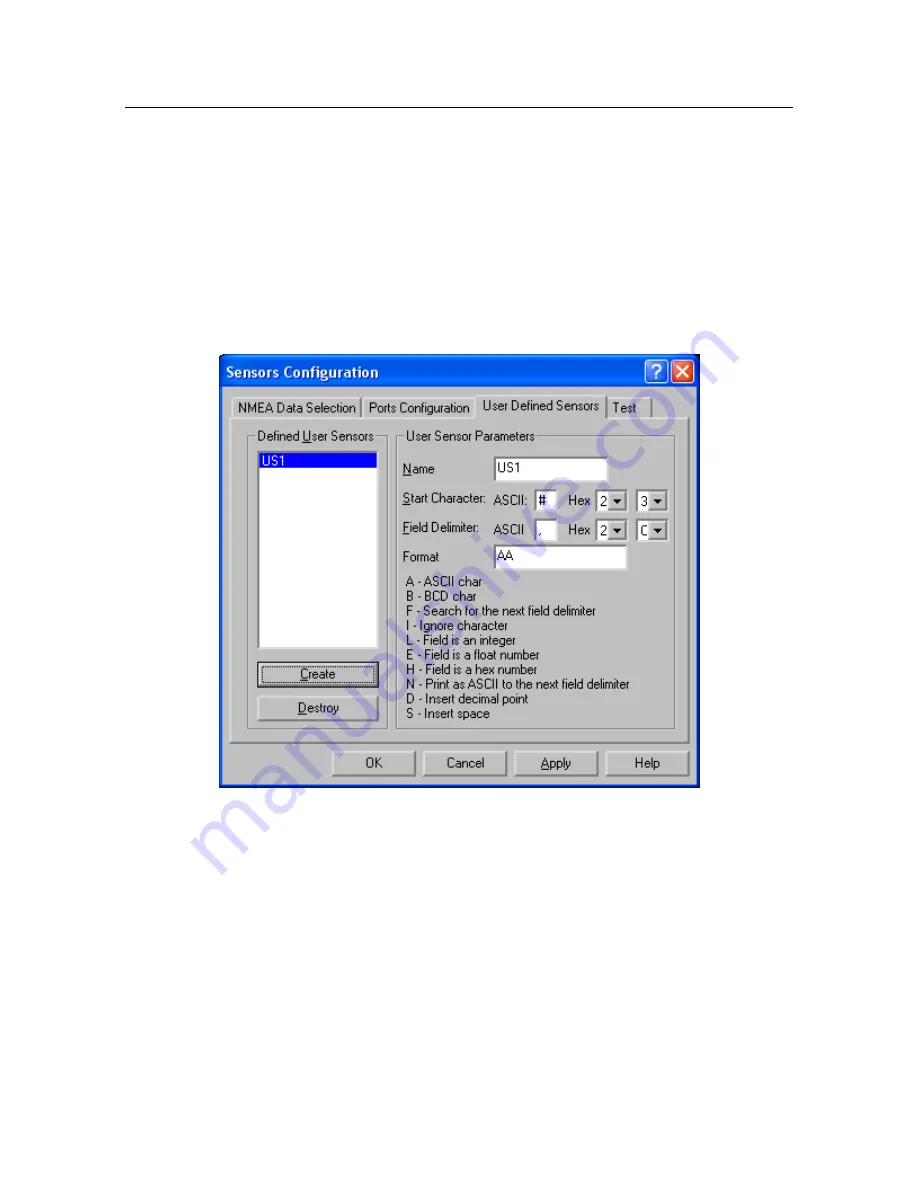
FS70 Trawl Sonar System
30
974-24007001/5.0
To remove a sensor from a COM port:
1.
Select the sensor to be removed
2.
Click the
Disconnect
button
Select "Adjust System Time" to allow the system clock to be synchronized to the time
stamp from the NMEA sensor data.
3.2.5.2
Creating user defined sensors
-
In the
User Defined Sensors
page, click the
Create
button to make a new user defined
sensor.
-
Change the assigned name by editing the contents of the
Name
box.
-
Use the
Start Character
box to select the start character of the user serial string.
-
Use the
Field Delimiter
box to select the delimiter character to delimit the string. Typically
a comma or a space.
-
Use the
Format
box to select which characters in the input string will be displayed and
how they will be interpreted. You must enter some sequence of the letters A,B,F,I,N,D, or
S to define the display format:
A --- Print as ASCII character
B --- Print as BCD character
Summary of Contents for FS70 -
Page 2: ......
Page 3: ...974 24007001 5 0 I 974 24007001 5 0 FS70 Trawl Sonar System Operator manual...
Page 44: ...FS70 Trawl Sonar System 34 974 24007001 5 0 Click button on the recording tool bar...
Page 56: ...FS70 Trawl Sonar System 46 974 24007001 5 0 3 2 7 7 PI 40 kHz Channel Sensors Setup...
Page 103: ...974 24007001 5 0 93...
Page 104: ...FS70 Trawl Sonar System 94 974 24007001 5 0...
Page 105: ...974 24007001 5 0 95...
Page 106: ...FS70 Trawl Sonar System 96 974 24007001 5 0...
Page 107: ...974 24007001 5 0 97...
Page 108: ...FS70 Trawl Sonar System 98 974 24007001 5 0...
Page 109: ...974 24007001 5 0 99...
Page 110: ...FS70 Trawl Sonar System 100 974 24007001 5 0 This page is left intentionally blank...
Page 112: ...FS70 Trawl Sonar System 102 974 24007001 5 0 This page is left intentionally blank...
Page 113: ...2010 Kongsberg Mesotech...
Page 114: ...SIMRAD...
















































