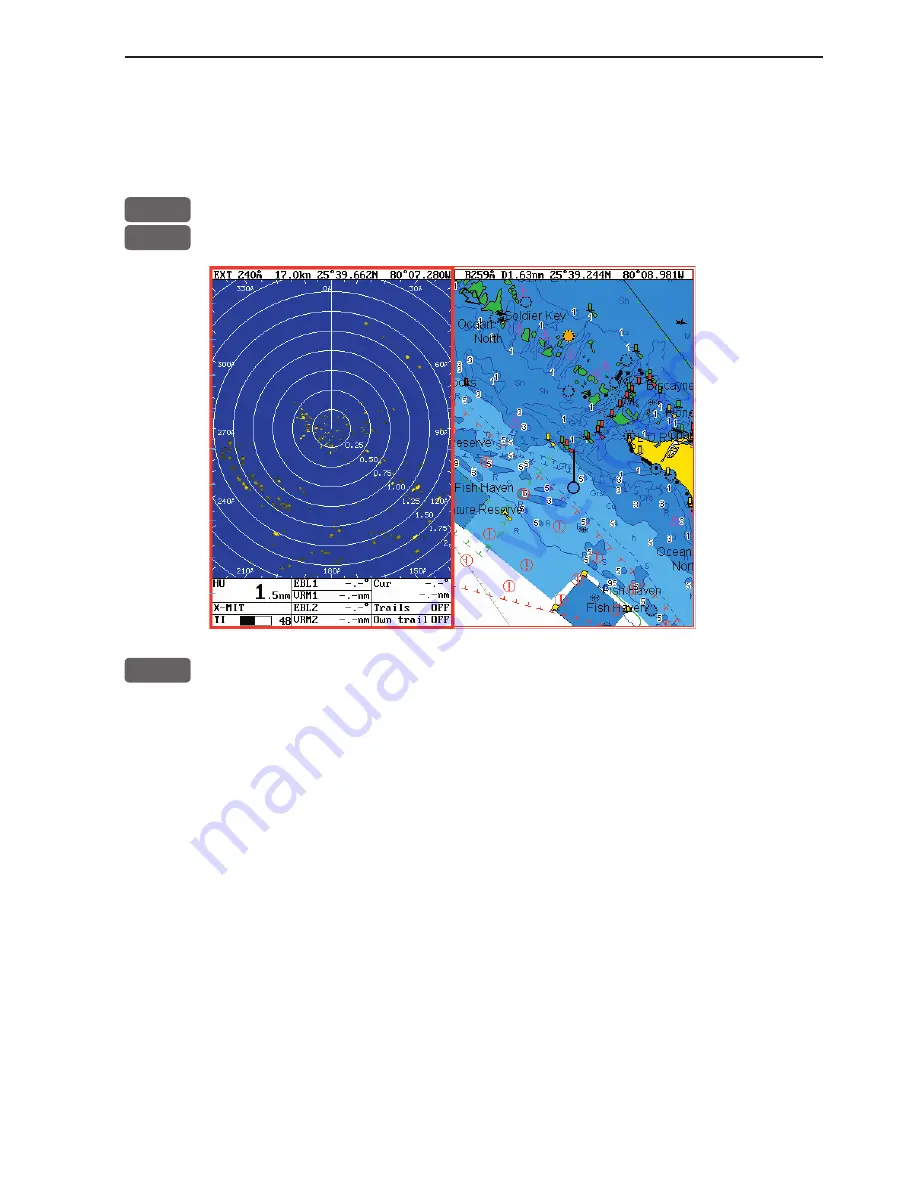
CR44/54 Radar menu
Chapter 3-23
3.2.8 Radar & Chart display
Improve safe navigation with radar image and chart on the same
screen:
MENU
Call up the menu bar, and...
1,3
load the Radar & Chart display
WIN
Toggle between active windows on screen
•
Synchronize cursors or scale and range
(will require a valid posi-
tion, and heading input from connected sensor)
In synchronized mode the orientation mode of the chart is set to the
same as the radar orientation. When position data is available the
chart scale is adjusted to approximately the same range as the radar.
When heading data is available and a cursor is active, the chart
cursor will be set to the radar cursor position.
The lock function is controlled by the radar display, which means
that e.g. moving the cursor in the radar display will move the cursor
in the chart display as well. However, when moving the cursor in the
chart display, nothing will happen in the radar display, because the
synchronization is ‘one way only’.
The lock function is automatically activated when the required data
is available. When the data is not available, the radar display and the
chart display will both function as individual standard displays.
















































