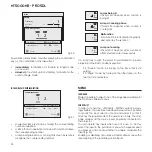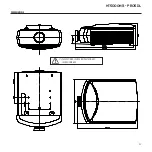21
ht5000HB - pro5dl
is constant even if it differs to a lesser or higher degree from the
black body curve. This means that by selecting the points on the
higher part of the graph you will increase the green component.
On the contrary, by selecting points in the lower part of the graph,
the purple component increases.
gAMMA CORRECTiON
Determines the systems response to the grey scale, emphasising
or attenuating the different grades of brightness (blacks, dark,
medium and light greys, whites) in the projected image.
The projector has a range of gamma functions which enable
you to display any image to the best effect for the type of
video source, the ambient lighting and your subjective prefer-
ences.
There are 3 sets of gamma curves: Standard (ST), Enhanced
SIM2 (EN) and Graphics (GR). The Standard curve has been
defined for general use, and is set for camcorders, digital
cameras, and for viewing films or photos from your PC. The
Enhanced set is suitable for watching movies. The Graphics
set is suited to displaying synthetic graphics (PC, CAD, PC
presentations, etc.).
By choosing User you can define your own curve. You can thus
select the coefficient which determines the curve. Coefficient
values from 1.5 to 2.2 allow you to emphasise the detail of dark
images, while reducing overall contrast. Values higher than 2.2
increase overall contrast, but reduce the detail of dark areas.
For the most common video sources, if you set the parameter
to 2.2, you will obtain pleasant and well-contrasted images.
OVERSCAN
Eliminates irregularities around the outer borders of the im-
age.
Some less accurate sources may produce an image with
uneven borders; thanks to the overscan function these
imperfections can be moved outside the projected area.
POSiTiON
Use this adjustment to position the image vertically and hori-
zontally. These parameters do not normally require adjustment
because the system checks the input signal and automatically
sets the most suitable values. However, if the image is not per-
fectly centred it may prove useful to make the system repeat
the input signal analysis and image positioning, requesting
the automatic control procedure with button A on the remote
control.
When this procedure is requested it is helpful to have a white
or light coloured background in the current picture on the
screen.
ST1
For general use.
EN1
Suitable for displaying images from
camcorders, digital cameras or TV studios
in bright ambient light.
EN2
Suitable for displaying images from
camcorders, digital cameras or TV studios
in poor ambient light.
EN3
Suitable for projecting films in bright am-
bient light.
EN4
Suitable for projecting films in moderate
ambient light.
EN5
Suitable for projecting films in controlled
ambient lighting conditions.
GR1
Suitable for displaying graphic images
(e.g. Windows Desktop) in moderate
lighting conditions.
G2
Suitable for displaying graphic images in
controlled lighting conditions.
USER Possibility of defining the curve by entering
parameters. The curve is defined by the
user.
Table 5 - setting correct range
Range
functions Standard
Range
functions
Enhanced S
iM2
g
amma
g
raphics
functions
User