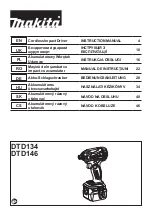www.silverlinetools.com
5
10.8V Impact Driver
652640
General Safety
WARNING Read all safety warnings and all instructions.
Failure to follow the
warnings and instructions may result in electric shock, fire and/or serious injury.
WARNING: This appliance is not intended for use by persons (including
children) with reduced, physical or mental capabilities or lack of experience or
knowledge unless they have been given supervision or instruction concerning use of
the appliance by a person responsible for their safety.
Children must be supervised to
ensure that they do not play with the appliance.
Save all warnings and instructions for future reference.
The term “power tool” in the warnings refers to your mains-operated (corded) power tool
or battery-operated (cordless) power tool.
1) Work area safety
a) Keep work area clean and well lit.
Cluttered or dark areas invite accidents.
b) Do not operate power tools in explosive atmospheres, such as in the presence
of flammable liquids, gases or dust.
Power tools create sparks which may ignite the
dust or fumes.
c) Keep children and bystanders away while operating a power tool.
Distractions can
cause you to lose control.
2) Electrical safety
a) Power tool plugs must match the outlet. Never modify the plug in any way. Do not
use any adapter plugs with earthed (grounded) power tools.
Unmodified plugs and
matching outlets will reduce risk of electric shock.
b) Avoid body contact with earthed or grounded surfaces, such as pipes, radiators,
ranges and refrigerators.
There is an increased risk of electric shock if your body is
earthed or grounded.
c) Do not expose power tools to rain or wet conditions.
Water entering a power tool
will increase the risk of electric shock.
d) Do not abuse the cord. Never use the cord for carrying, pulling or unplugging the
power tool.
Keep cord away from heat, oil, sharp edges or moving parts. Damaged or
entangled cords increase the risk of electric shock.
e) When operating a power tool outdoors, use an extension cord suitable for outdoor
use.
Use of a cord suitable for outdoor use reduces the risk of electric shock.
f) If operating a power tool in a damp location is unavoidable, use a residual current
device (RCD) protected supply.
Use of an RCD reduces the risk of electric shock.
3) Personal safety
a) Stay alert, watch what you are doing and use common sense when operating a
power tool. Do not use a power tool while you are tired or under the influence of
drugs, alcohol or medication.
A moment of inattention while operating power tools
may result in serious personal injury.
b) Use personal protective equipment. Always wear eye protection.
Protective
equipment such as dust mask, non-skid safety shoes, hard hat, or hearing protection
used for appropriate conditions will reduce personal injuries.
c) Prevent unintentional starting. Ensure the switch is in the off-position before
connecting to power source and/or battery pack, picking up or carrying the tool.
Carrying power tools with your finger on the switch or energising power tools that have
the switch on invites accidents.
d) Remove any adjusting key or wrench before turning the power tool on.
A wrench
or a key left attached to a rotating part of the power tool may result in personal injury.
e) Do not overreach. Keep proper footing and balance at all times.
This enables better
control of the power tool in unexpected situations.
f) Dress properly. Do not wear loose clothing or jewellery.
Keep your hair, clothing and
gloves away from moving parts. Loose clothes, jewellery or long hair can be caught in
moving parts.
g) If devices are provided for the connection of dust extraction and collection
facilities, ensure these are connected and properly used.
Use of dust collection can
reduce dust-related hazards.
4) Power tool use and care
a) Do not force the power tool. Use the correct power tool for your application.
The
correct power tool will do the job better and safer at the rate for which it was designed.
b) Do not use the power tool if the switch does not turn it on and off.
Any power tool
that cannot be controlled with the switch is dangerous and must be repaired.
c) Disconnect the plug from the power source and/or the battery pack from the
power tool before making any adjustments, changing accessories, or storing
power tools.
Such preventive safety measures reduce the risk of starting the power
tool accidentally.
d) Store idle power tools out of the reach of children and do not allow persons
unfamiliar with the power tool or these instructions to operate the power tool.
Power tools are dangerous in the hands of untrained users.
e) Maintain power tools. Check for misalignment or binding of moving parts,
breakage of parts and any other condition that may affect the power tool’s
operation. If damaged, have the power tool repaired before use.
Many accidents
are caused by poorly maintained power tools.
f) Keep cutting tools sharp and clean.
Properly maintained cutting tools with sharp
cutting edges are less likely to bind and are easier to control.
g) Use the power tool, accessories and tool bits etc. in accordance with these
instructions, taking into account the working conditions and the work to be
performed.
Use of the power tool for operations different from those intended could
result in a hazardous situation.
5) Service
a) Have your power tool serviced by a qualified repair person using only identical
replacement parts.
This will ensure that the safety of the power tool is maintained.
Additional Safety for Impact Drivers
WARNING:
It is imperative to follow all national safety regulations concerning
installation, operation and maintenance.
a)
Always hold the tool by the insulated gripping surfaces.
Operations where the tool,
fitted accessories or fasteners may contact hidden ‘live’ wiring will make exposed metal
parts of the tool ‘live’ and cause an electric shock hazard to the operator.
b)
DO NOT allow anyone under the age of 18 years to use this tool, and ensure that
operators are qualified and familiar with the operating and safety instructions.
c) ALWAYS grip the tool firmly; DO NOT over reach, and ensure you will not lose
control.
Keep secure footing whilst using an impact driver.
d) Battery chargers are for indoors use only.
Ensure that the power supply and charger
are protected against moisture at all times.
e) When using the impact driver, use safety equipment including safety glasses or
shield, ear defenders, and protective clothing including safety gloves.
If the work
produces dust, wear respiratory protection suitable for the work being undertaken. A
minimum rating of FFP2 is recommended. If operating the tool causes discomfort in any
way, stop immediately and review your method of use.
f) Ensure that the lighting is adequate.
g) Ensure that the impact driver bit or accessory is securely fixed in the bit holder.
Insecure accessories can be ejected from the machine causing a hazard.
h) DO NOT exert pressure on to the tool.
To do so would shorten its service life.
i) If you are interrupted when operating the impact driver, complete the process and
switch off before looking up.
j) Where possible, use clamps or a vice to hold your work.
k) Examine the bit holder regularly for signs of wear or damage.
Have damaged parts
repaired by a qualified service centre.
l) ALWAYS wait until the impact driver has come to a complete stop before putting
it down.
m) Periodically check all nuts, bolts and other fixings and tighten where necessary.
n) Only use bits and accessories specifically designed for use with impact drivers.
Conventional bits and accessories may shear off during use, or be otherwise damaged,
potentially ejecting dangerous projectiles.
o) Ensure that fasteners are suitable for impact driver use.
Nuts, bolts, and screws
that are not suitable for high torque application may be damaged.
Battery Charger Safety
Use the battery charger correctly.
• Refer to the section of this manual relating to use of the battery charger before
attempting to charge the battery
• DO NOT attempt to use the charger with any batteries other than those supplied. Keep
your battery charger clean; foreign objects or dirt may cause a short or block air vents.
Failure to follow these instructions may cause overheating or fire
• If the supply cord is damaged, it must be replaced by the manufacturer, the service
agent or similarly qualified persons in order to avoid a hazard
WARNING:
DO NOT attempt to recharge non-rechargeable batteries.
Battery Safety
WARNING:
Li-Ion batteries, if incorrectly used, stored, or charged are a fire, burn,
and explosion hazard.
• Keep the battery out of reach of children
• ONLY charge Li-Ion batteries using the charger provided or designed specifically for
your product
• ONLY use Li-Ion batteries provided with a product or specifically designed
to be compatible
• Allow batteries to cool for 15 minutes after charging or heavy use. Failure to follow
these instructions may cause overheating or fire
• When not in use batteries should be stored at room temperature (approximately 20°C)
• Ensure that battery contacts cannot accidentally short in storage. Keep batteries clean;
foreign objects or dirt may cause a short. Keep away from other metal objects, for
example paperclips, coins, keys, nails and screws
• Under abusive conditions, liquid may be ejected from the battery. This liquid may cause
skin irritation or burns. Avoid contact. If contact accidentally occurs, flush with water. If
liquid contacts eyes, seek medical help
• DO NOT open, disassemble, crush, heat above 60°C or incinerate. Do not dispose of in
fire or similar
652640_Z1MANPRO1.indd 5
20/07/2016 09:02