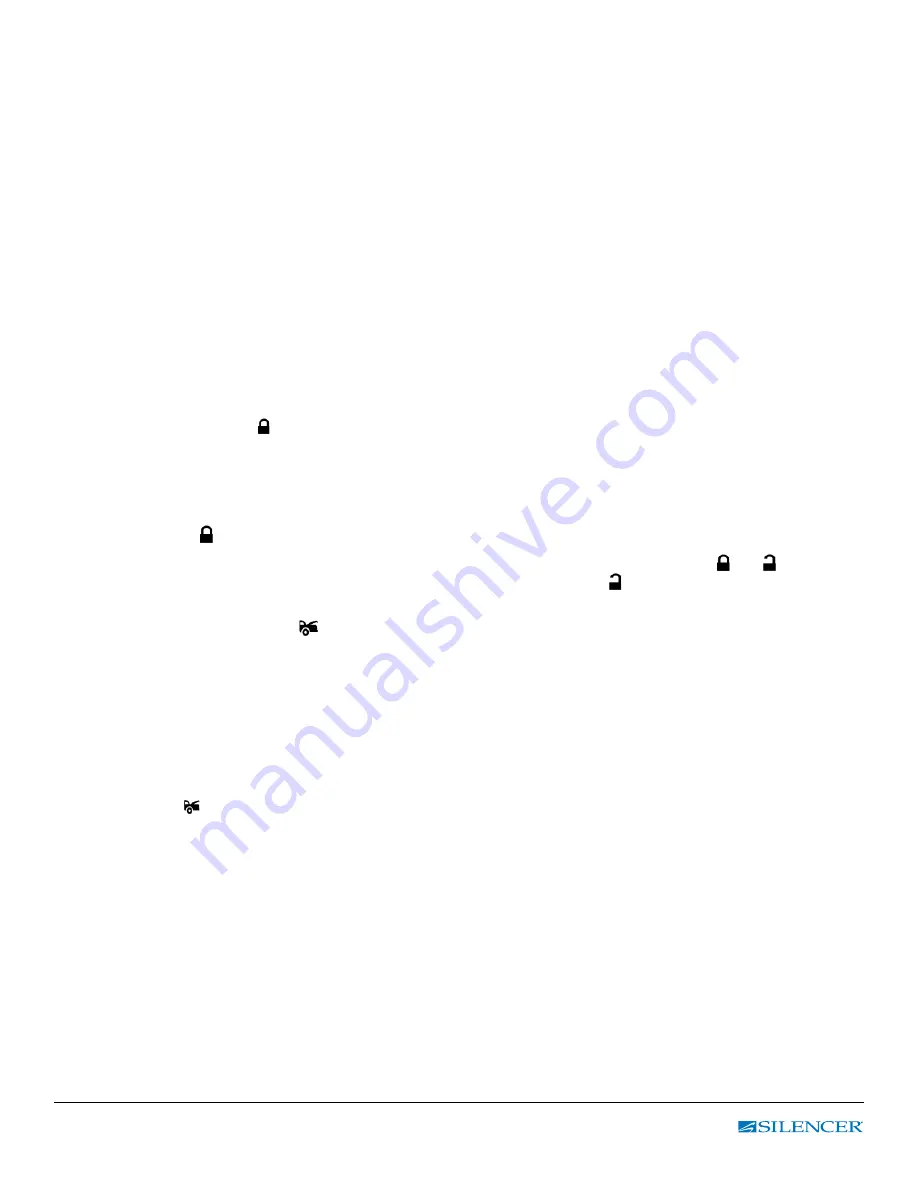
UM_FULL_55SL_REV_A
6
H. VALET MODE
VALET MODE: (System is in Disarm Mode)
The valet switch allows you to temporarily bypass all functions, eliminating the need to hand your transmitter to parking
attendants or garage mechanics. When the system is in valet mode, all functions and remote start functions are bypassed,
however, the remote panic feature and remote door locks will remain operational. To use the valet mode, the system must
first be disarmed either by using your remote transmitter, or by operating the Manual Override sequence.
Get into/out valet mode using the ignition key.
Enter Valet Mode:
a). Under disarm mode, turn the ignition to
“ON/OFF/ON”
position.
b). Press and hold valet switch for 2 seconds until the LED turns
“ON”
solid. The LED will remain on
as long as the system is in ‘valet mode.
Exit Valet Mode:
a). Turn ignition
“ON/OFF/ON”
.
b). Push and hold valet switch for 2 seconds. The LED will turn off indicating the system is exiting the valet mode.
I. CAR LOCATOR
Under armed mode, press the button to activate car locator function. The horn will chirp 6 times and
the parking lights will flash 12 times to assist you in easily locating your car.
J. PANIC FUNCTION
The transmitter can be used as a remote panic switch to manually trigger the horn in case of an emergency.
1. Press and hold the button for 3 seconds. The alarm will immediately sound.
2. During panic mode, the normal function of this transmitter button will be disabled. The transmitter and buttons can
be used to lock and unlock the door (if the option is installed). However once the button is pressed,
the vehicle’s starter disable device (where installed) will be disengaged, allowing the vehicle to start.
3. To stop the alarm, press the trunk button on the remote control.
If the button is not pressed, the alarm will automatically stop after 30 seconds.
K. IGNITION CONTROL DOOR LOCK/UNLOCK (Programmable Feature)
If the vehicle’s door locks have been interfaced to the security system, the system will automatically lock the vehicle’s
doors when the ignition is turned
“ON”
and /or unlock the vehicle’s doors when the ignition is turned
“OFF”
.
(Default setting is
“OFF”
)
Note:
If doors are open upon starting the engine, the doors will not lock.
L. TRUNK RELEASE (CHANNEL 3) OUTPUT
Press and hold the button on the transmitter for 3 seconds to remotely control the trunk release.
M. POWER ON MEMORY
This security system is equipped with circuitry that will allow the unit to remember its alarm state if the
power is lost and then reconnected.
N. CLEAR THE FLASH ICON AND MELODY SOUND (Applies to the LCD Transmitter Only)
The Transmitter will reset the flashing icons the next time the Ignition is cycled to the
“ON”
position.
O. STOP THE TRIGGER MELODY SOUND (Applies to the LCD Transmitter Only)
While triggering the alarm, the LCD screen will alert the user through a melody sound and a flashing trigger icon.
Press any button on the LCD remote transmitter to stop the melody sound only.


































