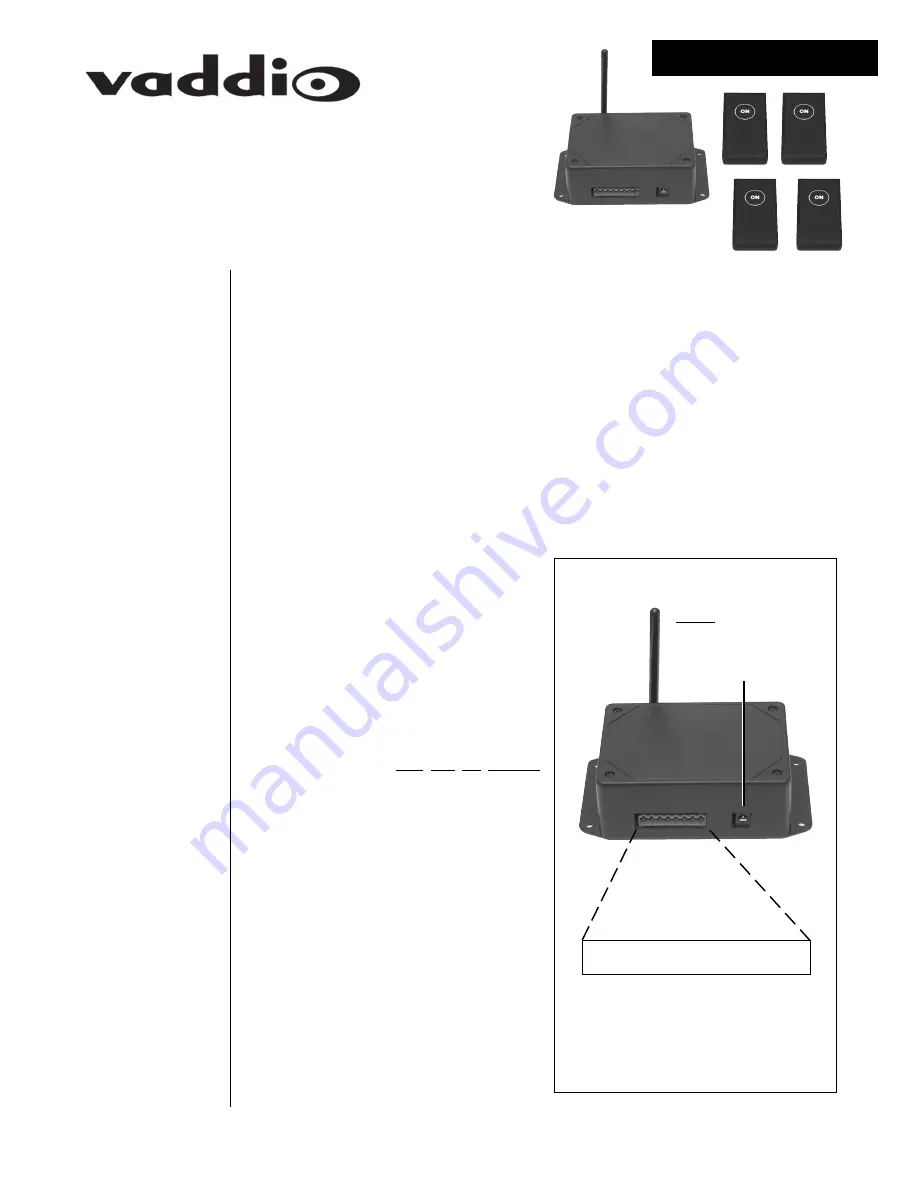
TouchVIEW
™
433 MHz Wireless Positioning System
The Vaddio TouchVIEW transmits positioning requests through the air instead of
hard wires, allowing greater flexibiliby. Position switches can now be used in any
location without running cable from the switches to Vaddio’s ControlVIEW
™
. The
wireless connection can extend over 100 feet.
• Carefully remove the device and parts from the packing material.
• Set the unit on a flat, solid surface. Unpack and identifiy the following parts:
– Four, single-position transmitters
– One, receiver
– One, eight contact female 5mm terminal block
– One, power supply
Introduction
Setting Up
Your
TouchVIEW
1
Unpacking
Your
TouchVIEW
TouchVIEW Receiver (see Figure 1)
The receiver ouputs are connected to
Vaddio’s ControlVIEW or ControlVIEW
Expander inputs.
• Using the terminal block, attach wires
from button outputs
one
through
four
to
the preset inputs on the back of the
ControlVIEW.
– Only one wire per connection,
connections
can not be shared
with an input from another source
on the ControlVIEW.
– The outputs can be connected
to any one of the twelve inputs on
the ControlVIEW.
• Attach a wire from the ground (GND)
connection on the receiver to a ground
connection on the ControlVIEW.
• Plug the power supply into the receiver.
• Plug the other end of the power supply
into a power outlet.
Figure 1 – TouchVIEW Receiver.
OUTPUT 1
OUTPUT 2
OUTPUT 3
OUTPUT 4
NONE
NONE
NONE
GROUND
• • • • • • • •
•
•
•
•
12 VDC POWER
•
•
•
ANTENNA
Installation & User Guide






















