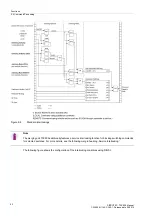Functions
2.5 Device Operation
SIPROTEC, 7SC805, Manual
C53000-G1140-C380-1, Release date 05.2014
64
Displaying of Indications
In the Web Monitor, the indications of the 7SC805 are displayed in different logs depending on their type and
allocation.
• Event Log
• Trip Log
• Earth Log
• Spontaneous Log
• Fault Records
The list selected in the navigation tree is shown in the display area. The logs are continuously updated. Further
information on the type and content of the logs can be found in the System Description /1/.
Some examples are given in the following.
The following editing options are available for the displayed content of the selected log:
• Saving via
Save
.
The indications are saved in a text file from the selection time of a page on.
The file name must have the ending .TXT.
If you save another page of the list, this page is saved beginning at the selection time.
Examples of the displaying of a text file can be found in the following Section
Logging
.
• Printing out via
.
The indications are printed beginning at the selection time of a page. Examples can be found in the following
Section
Logging
.
• Deleting via
Delete
.
The device password is required to delete the displayed content of a log. Further information on the device
password can be found in the System Description /1/.