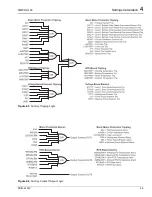SIMPRO-100
Settings Calculation
4
PRIM-2400C
65
4.6.4
Power Factor Elements
Table 4.32
Power Factor Element Settings
When you apply the SIMPRO-100 Relay on a
synchronous motor, the Power Factor Element
Arming Delay disarms the power factor elements
for a settable time after the motor starts. This
allows the motor to be brought to full speed and
the field applied. After the Power Factor Element
Arming Delay expires, the Power Factor Alarm
and Power Factor Trip elements are enabled. If
the measured power factor falls below the leading
or lagging threshold for longer than the time delay
setting, the relay can issue an alarm or trip signal.
The power factor elements are disabled when the
motor is stopped or starting. These elements can
be used to detect synchronous motor out-of-step
or loss-of-field conditions.
Refer to Figure 8.1, page 113 for the relay power
measurement convention.
For application on an induction motor, disable the
elements by setting both the Power Factor Alarm
Leading Pickup and Power Factor Trip Leading
Pickup settings to OFF.
4.6.5
Frequency Elements
Table 4.33
Frequency Element Settings
The SIMPRO-100 Relay provides three over- or
under-frequency elements with independent
pickup and time-delay settings. When an element
pickup setting is less than the Nominal Frequency
setting, the element operates as an
under-frequency element. When the pickup
setting is greater than the Nominal Frequency
setting, the element operates as an over-
frequency element.
The relay measures system frequency for these
elements using the A-phase voltage. All three
elements are disabled if the applied ac voltage
magnitude drops below 20 V.
Setting Prompt
Setting
Range
Setting Name =
Factory Default
Power Factor Alarm
Leading Pickup
OFF, 0.05 – 0.99
55LDAP = OFF
Power Factor Alarm
Lagging Pickup
0.05 – 0.99
55LGAP = 0.05
Power Factor Alarm
Time Delay
0.00 – 400.00 s
55AD = 2.50
Power Factor Trip
Leading Pickup
OFF, 0.05 – 0.99
55LDTP = OFF
Power Factor Trip
Lagging Pickup
0.05 – 0.99
55LGTP = 0.05
Power Factor Trip
Time Delay
0.00 – 400.00 s
55TD = 5.00
Power Factor Element
Arming Delay
0 – 15000 s
55DLY = 10
Setting
Prompt
Setting Range
Setting Name =
Factory Default
Level 1
Pickup
OFF, 20.00 – 70.00 Hz
81D1P = 59.10
Level 1 Time
Delay
0.03 – 400.00 s
81D1D = 0.03
Level 2
Pickup
OFF, 20.00 – 70.00 Hz
81D2P = OFF
Level 2 Time
Delay
0.03 – 400.00 s
81D2D = 0.03
Level 3
Pickup
OFF, 20.00 – 70.00 Hz
81D3P = OFF
Level 3 Time
Delay
0.03 – 400.00 s
81D3D = 0.03
Summary of Contents for SIMPRO-100
Page 1: ...SIMPRO 100 Motor Protection Relay Instruction Manual Document No PRIM 2400C ...
Page 12: ...Contents SIMPRO 100 x PRIM 2400C ...
Page 16: ...Contents SIMPRO 100 xiv PRIM 2400C ...
Page 42: ...3 SIMPRO PC Software SIMPRO 100 40 PRIM 2400C ...
Page 100: ...6 ASCII Serial Port Operation SIMPRO 100 98 PRIM 2400C ...
Page 127: ...SIMPRO 100 Event Analysis 9 PRIM 2400C 125 Figure 9 2 Example SER Report ...
Page 136: ...10 Maintenance Troubleshooting SIMPRO 100 134 PRIM 2400C ...
Page 138: ...A Firmware Versions SIMPRO 100 136 PRIM 2400C ...
Page 206: ...D SIMPRO PC Compatibility Features SIMPRO 100 204 PRIM 2400C ...
Page 214: ...E Motor Thermal Element SIMPRO 100 212 PRIM 2400C ...
Page 230: ...F SIMPRO 100 Relay Settings Sheets SIMPRO 100 228 PRIM 2400C ...
Page 239: ......