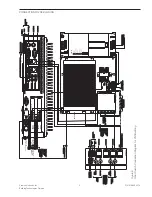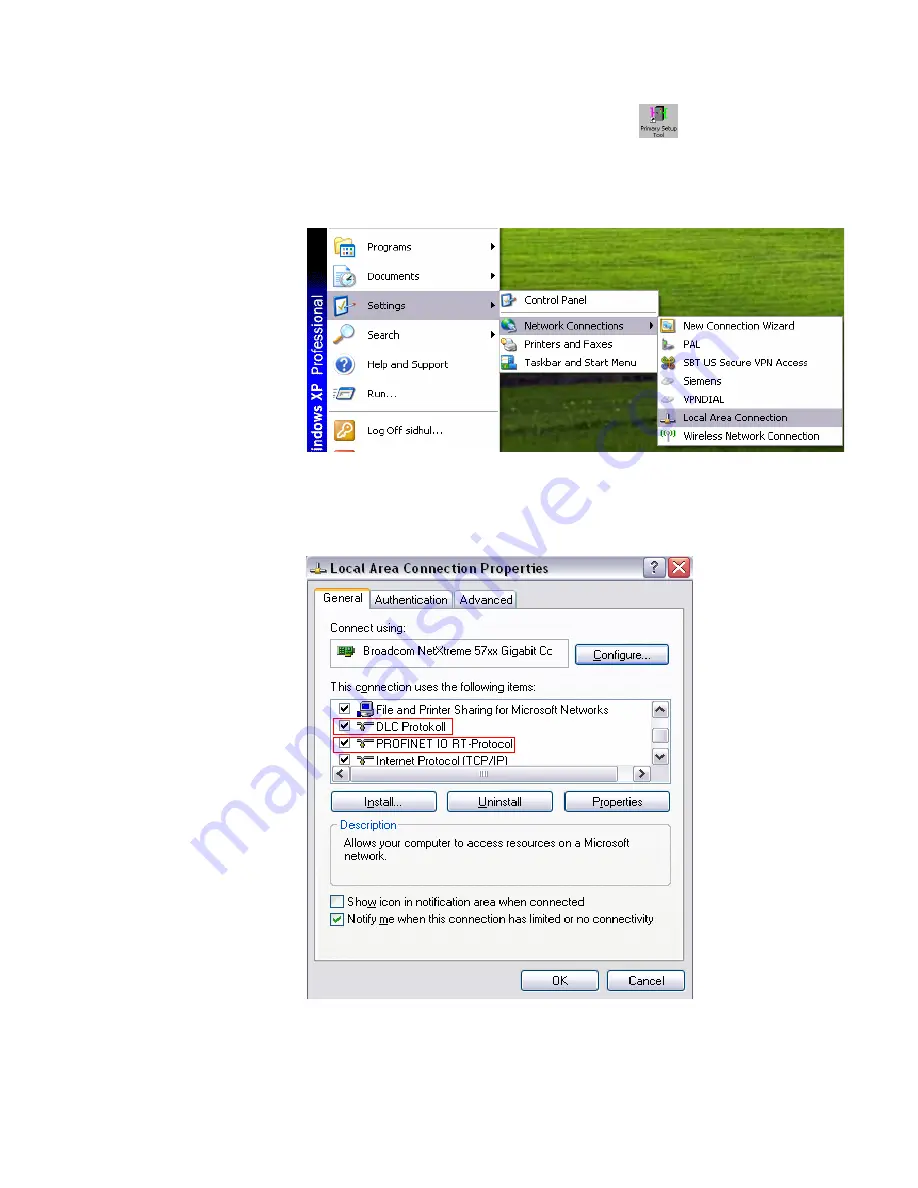
Siemens Industry, Inc.
Building Technologies Division
P/N 315-050537-3
9
•
Open the CD drive and browse to the SW directory. Double click Setup.exe.
•
Follow instructions until installation is complete.
•
Once completed, a Primary Setup Tool icon
appears on the desktop.
•
A DLC (Data Link Control) Protokoll and Profinet IO RT-Protocol need to be
installed on the laptop/PC being used to configure the fiber switch.
•
To check that these protocols are installed, click Start->Network Connec-
tions->Local Area Connection.
Figure 13
Checking Local Area Connection
•
Verify that the DLC Protokoll and Profinet IO RT-Protocol are installed.
Figure 14
Verify Local Area Connection Items