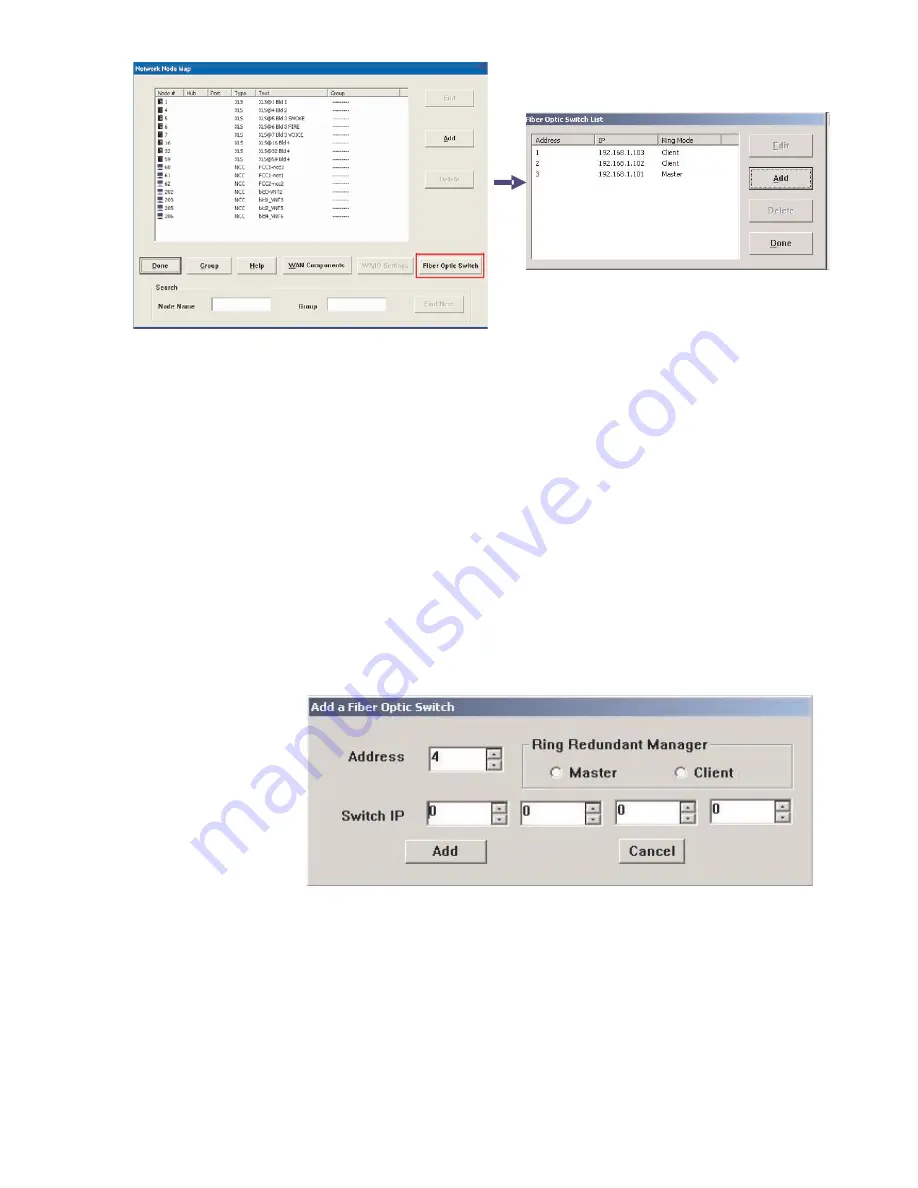
Siemens Industry, Inc.
Building Technologies Division
P/N 315-050537-3
29
Figure 37
NCC Fiber Optic Switch Node List
Add A Switch
To add a new Fiber Optic Switch, complete the following steps:
1.
Click on the Add button in the Fiber Optic Switch List dialog.
2.
Assign an address ID to the switch in the range of 1-49. If an address is
selected that is already used, a warning message will pop-up to notify the
user that the address is not a valid address.
3.
Add the IP address of the switch as the assigned IP address. Assign IP
Address.
4.
For the Ring Redundant Manager, select either Master or Client to agree
with the setting, Ring Redundancy Manager.
5.
Click the Add button to complete the changes or on Cancel to leave the
settings as they were.
Figure 38
Adding A Fiber Optic Switch
Delete A Switch
To delete a Fiber Optic Switch, complete the following steps:
1.
Select the switch you want to delete from the Fiber Optic Switch List
window.
2.
Click on the Delete button.


















