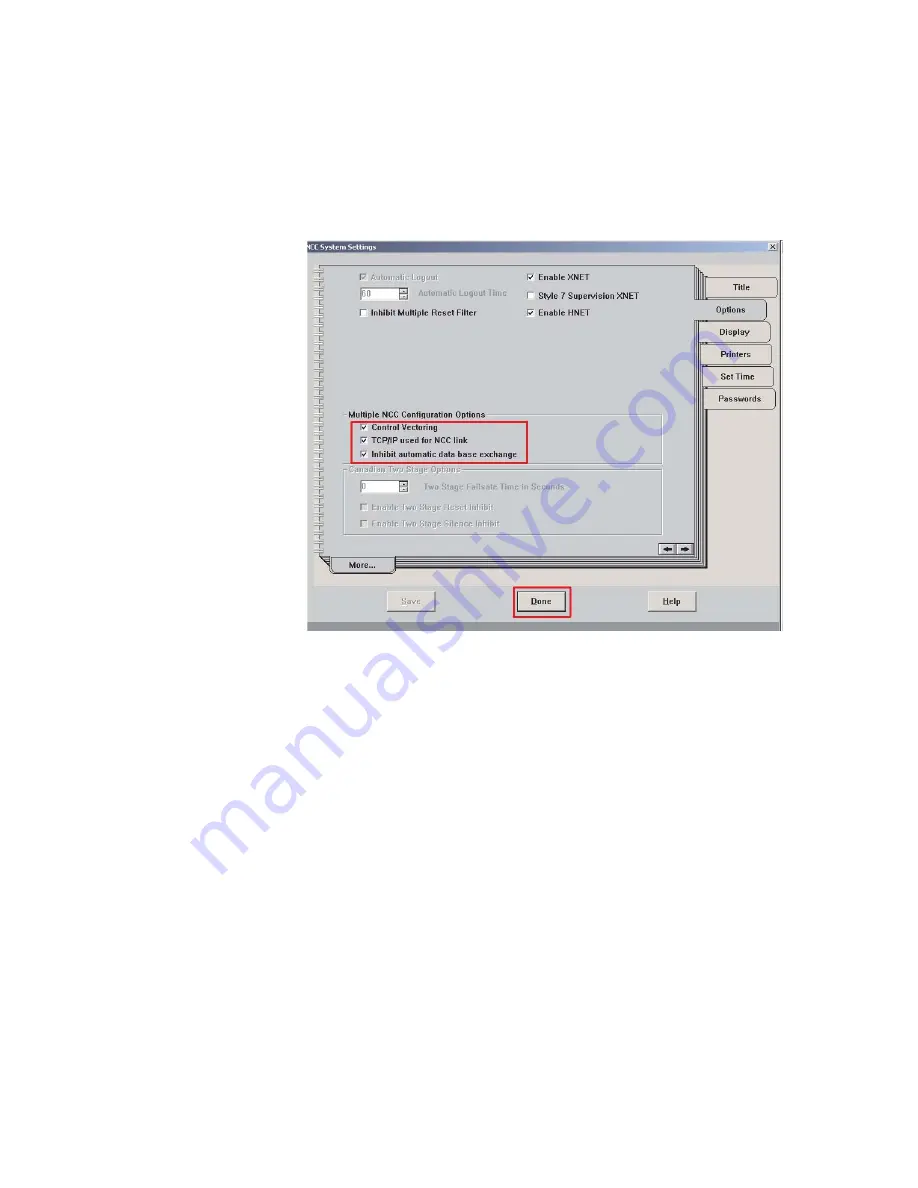
Siemens Industry, Inc.
Building Technologies Division
P/N 315-050537-3
25
NCC Setup
First, launch the NCC. Once the NCC is launched, click on More->Setup->System-
>Options to launch NCC System Settings. At the Multiple NCC Configuration Options
make sure that the following are checked:
•
Control Vectoring
•
TCP/IP used for NCC link
•
Inhibit automatic data base exchange
Click Done when finished.
Figure 33
NCC System Settings
•
At the NCC, launch the Network Node Map to view the current configura-
tion by clicking More->Setup->Network from the NCC interface.
•
This is a list of all XLS/MXL nodes and NCCs in an entire complex that are
communicating with the NCC.
•
To add a new NCC, XLS or MXL Node into the NCC, click the Add button.






















