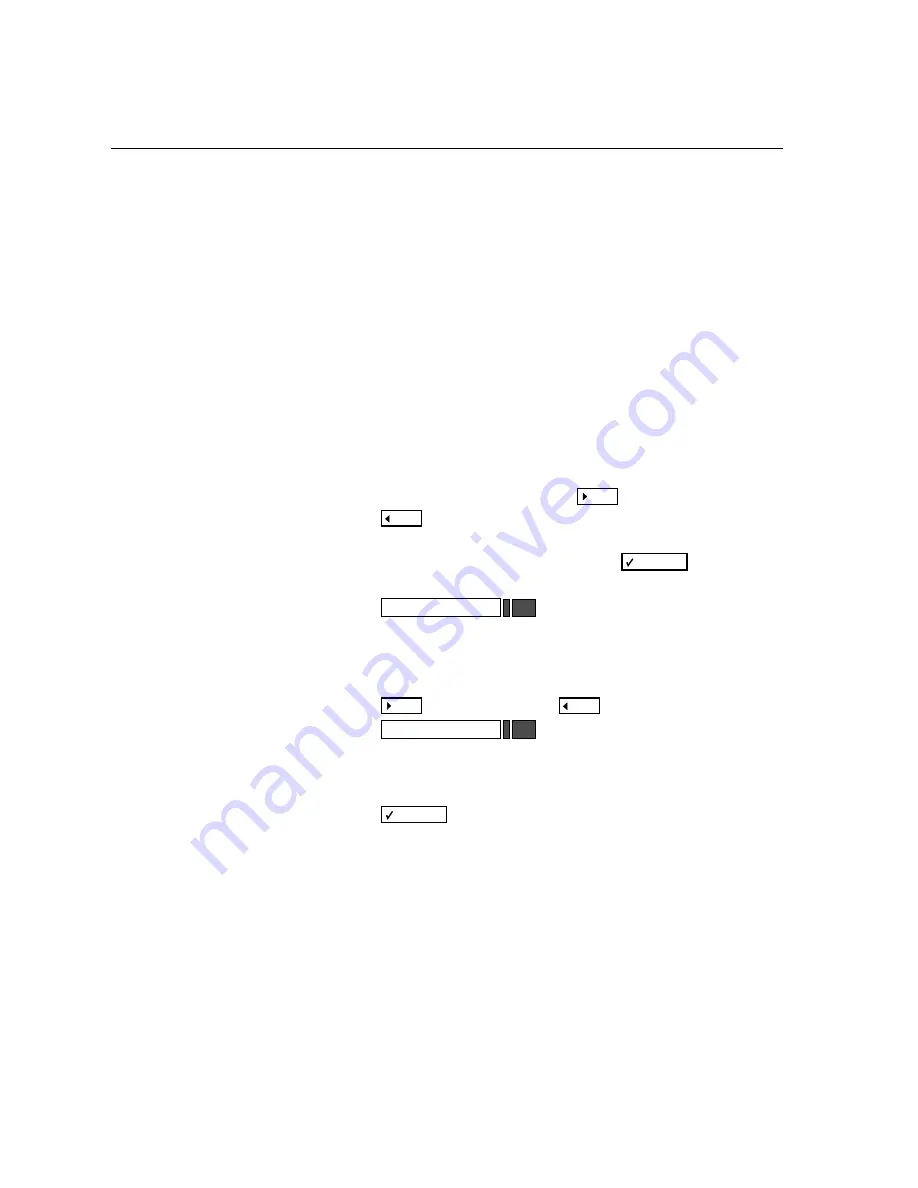
General Telephone Features
22
General Telephone Features
Operating Principle/User Prompting
The display on your system telephone and the
menu guidance system keep you informed of the
available features and functions, how you can acti-
vate and deactivate them, which ones you have al-
ready activated, and what you should do next. In
addition to the input requests, you are offered fea-
tures and functions which will help you in your par-
ticular situation.
You can use the “Next”
and
“Previous”
dialog keys to view the currently available
features and functions, both in the idle state or dur-
ing a call. Press the “OK” key
to activate
one of the features or functions. You can use the
key to access the Program/
Service menu and additional functions.
You should familiarize yourself with your telephone
and the options available to you. Use the “Next”
and “Previous”
dialog keys and the
key to scroll through the avail-
able functions. You can scroll without changing
your current setup. A displayed function is not ac-
tivated until you press the “OK” dialog key
.
Program/Service
Program/Service






























