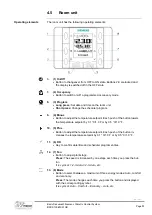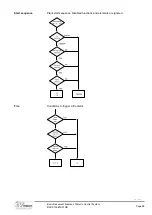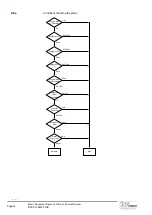29 / 244
Siemens
Standard application AHU
CE1P3977en_02
Building Technologies
Hardware overview
01.02.2010
6. Press
plus
or
minus
to select the entry to be changed; click
OK
to confirm.
Entry is selected, hour display flashes.
7. Set
hours
to "XX" with
plus
or
minus
, then
Press
OK
.
The minute display flashes.
8. Set
minutes
to "XX" with
plus
or
minus
, then
Press
OK
.
The state display flashes.
9. Set command to "X" with
plus
or
minus
, then
Press
OK
.
Entry display is static.
10. If other entries required: Repeat steps 6 to 9; you must enter a status each
time.
11. After the final entry: Press
OK
(status line is idle),
then
Finish programming with
PROG
.
12. Press
plus
to select entry "Status
000
—:— ", then
Press
OK,
the hour display flashes
Then start over at step 7 above.
13. Press
plus
or
minus
to select the entry for deletion; click
OK
to confirm.
Entry is selected, hour display flashes.
14.
Disable entry
by setting the hour to —:X X,
with
X X = any number available in the minute display.
Then press OK
the entry display changes to 000 and —:—
15. If no other changes required:
After the final entry: Press
OK
(status line is idle),
then
Finish programming with
PROG
.
Up to 7 states can be programmed depending on configuration. They can be as-
signed, for example, as follows:
Example 1
Example 2
0 = OFF
4 = ComfSt2
0 = OFF
1 = EcoSt1
5 = EcoSt3
1 = Stage 1
2 = ComfSt1
6 = ComfSt3
2 = Stage 2
3 = EcoSt2
Press
PROG
at any time to return to a previous page when programming the
scheduler.
The room unit returns to normal if no entry is made for longer than 1 minute.
Parameter programming is lost through the last
OK
, if you return to the normal
page. The same applies when no entries are made on the room unit for more than
1 minute.
4.5.2 Parameters
The room unit distinguishes between 3 access levels:
•
Level 6 End users (password 1000).
•
Level 4 Service operator (password 2000).
•
Level 2 OEM (password 6000).
Change schedule
and/or state
Add schedules
Delete schedule
Hints
Hints
Access levels
Basis Document Siemens Climatix Control System
BDCX.100820.01GB
Page 29