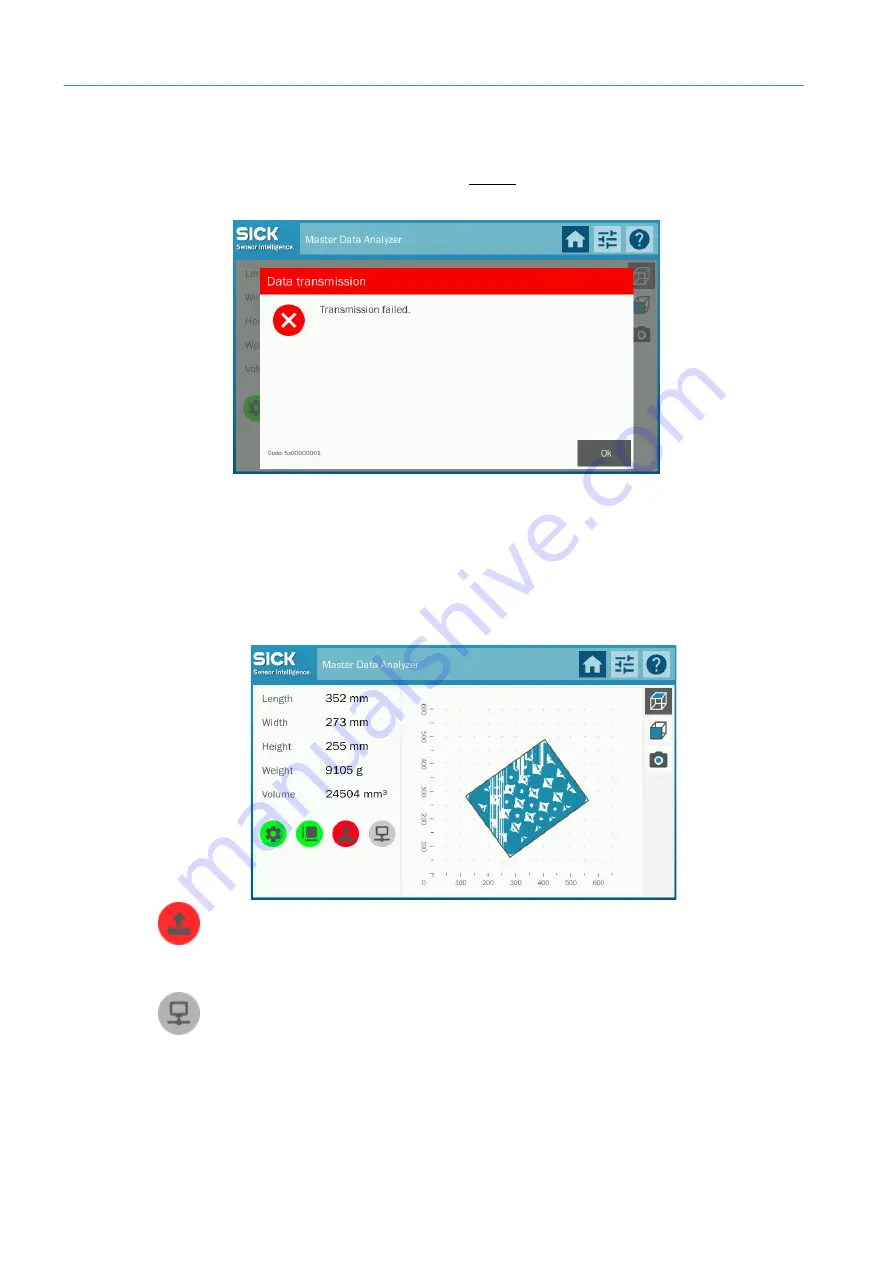
7
OPERATION
8020065-ZSP4/2017-08-10|SICK
O P E R A T I N G I N S T R U C T I O N S | Master Data Analyzer
Subject to change without notice
84
7.4.1.3
Displaying the transmission status (only for operating mode without bar code scanning)
If measurement data cannot be transmitted straight to the customer system following
measurement in the operating mode without bar code scanning, you will receive an error
message.
The message may also appear if the device is connected to the customer server
(connection status symbol is green) but, for example, the user does not have write access
to the FTP directories to store the measurement data.
How to proceed
1. Press
OK
to confirm you have seen the notification.
2. The symbol for the transmission status is red. No measurement data can be
transmitted.
3. Check the connection settings, the login data for the FTP server, or (if you are taking
mobile measurements) the configuration of the WLAN module.
In the example, the device is not connected to the network. The symbol for the connection
status is gray.
How to proceed
The controller checks whether the device is connected to the customer server at
30-second intervals. If the device is not connected, it automatically attempts to establish
a connection.
Note






























