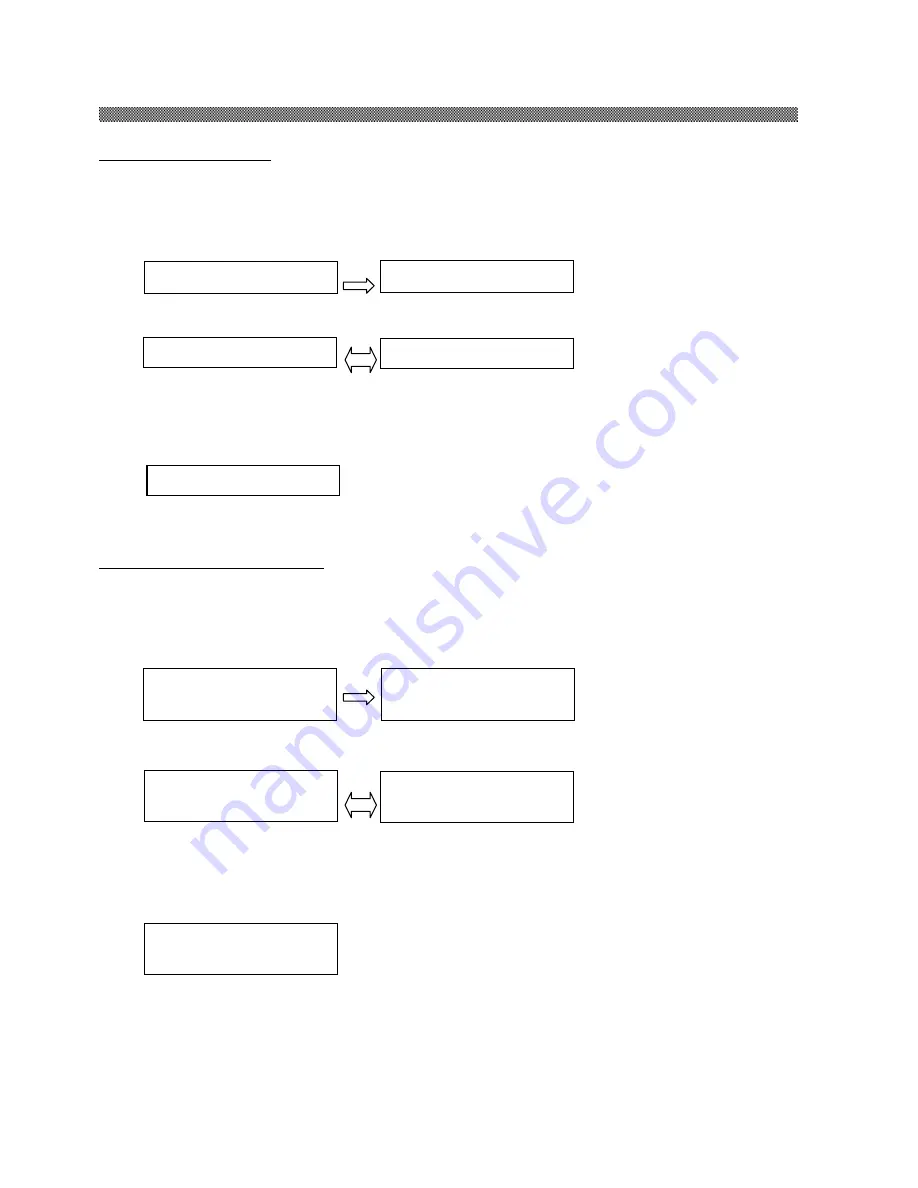
Chapter 3. Operation Panel
3-4
Switching Print Mode
Display the print mode switching menu in User Set Up Mode and press the Enter
button.
The print mode that is set in the printer is displayed.
When the Menu button is pressed, the LCD display is switched.
When the Enter button is pressed, the LCD blinks for a moment and the print mode
that is displayed is set in the printer.
This setting becomes effective from the next printing.
When the Clear button is pressed twice, the printer returns to the standby mode.
Switching Display Language
Display the language display switching menu of the User Set Up mode and press the
Enter button.
The display language that is set in the printer is displayed.
When the Menu button is pressed, the LCD display is switched.
When the Enter button is pressed, the LCD blinks for a moment and the display
language that is displayed is set in the printer.
This setting becomes effective from the next printing.
When the Clear button is pressed twice, the printer returns to the standby mode.
(Note)The lower level of the LCD display field is allocated to the Japanese setting.
The upper level is allocated to the English setting.
Print Mode
Mode
:
Standard
enter
Mode
:
Standard
menu
Mode
:
Fine
Mode
:
Fine
Language
ゲンゴ
Lang.
:
English
ゲンゴ
:エイゴ
enter
Lang.
:
Japanese
ゲンゴ
:ニホンゴ
Lang.
:
English
ゲンゴ
:エイゴ
menu
Lang.
:
Japanese
ゲンゴ
:ニホンゴ
Summary of Contents for CHC-S2145
Page 2: ......
Page 11: ...Chapter 1 Important Safety Instruction 1 6 MEMO ...
Page 21: ...Chapter 2 Installing and Set Up 2 10 MEMO ...
Page 29: ...Chapter 4 Routine Maintenance 4 4 MEMO ...
Page 35: ......


























