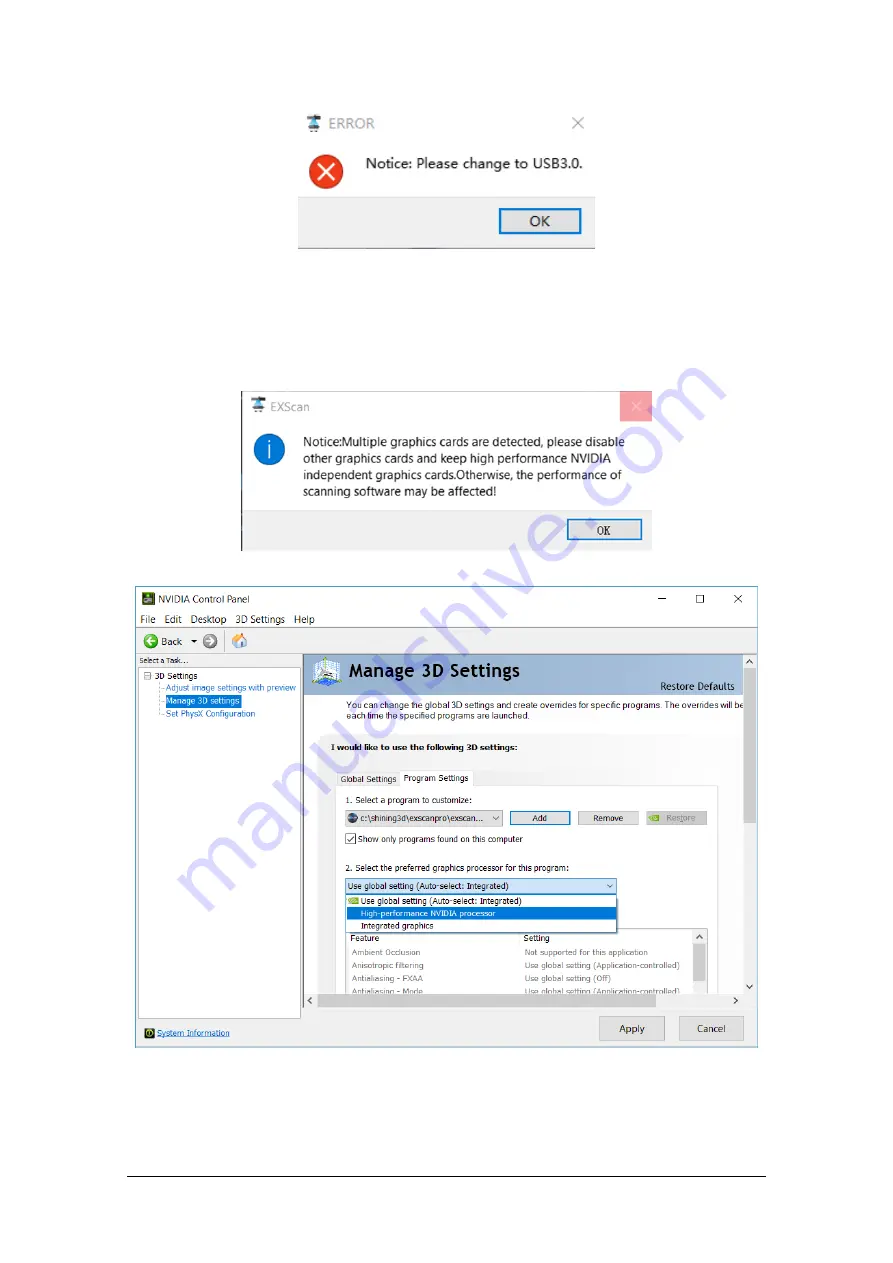
Shining 3D EinScan SE/SP_User Manual_3.1.1
13
USB not 3.0
If the computer has multiple graphic card, access to the NVIDIA Control Panel (right click on the
desktop). In Manage 3D Settings > Program Settings, Add EXScan S software. Then change the
preferred graphic processor for this program. Select NVIDIA processor. Click Apply to save the
settings.
Multiple graphic card detected
Change graphic card preferences for EXScan S





























