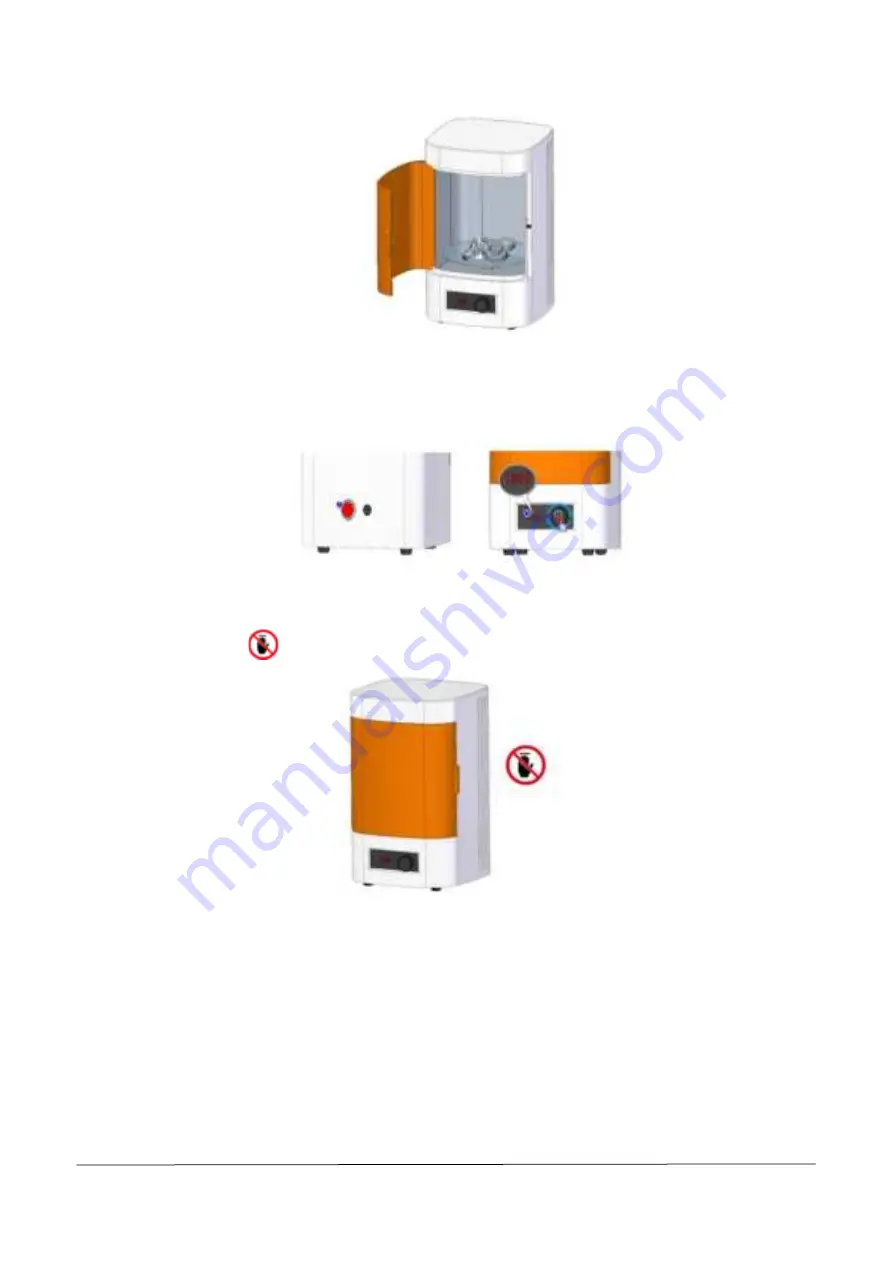
AccuFab-L4D & L4K_User Manual_V3.2.20_June 2021
35
Step 2 Set curing time.
Press the power button of the curing box, and the time will display on the screen. Turn the prepositive
preposition time knob of the curing box according to the
“Recommended Curing Schedule of Resin Materials”
to set
the curing time, and press the knob for confirmation.
Step 3 Waiting for curing.
After the time is confirmed, the UV lamp of the curing box turns on lights up and the acrylic tray rotates to enter
the curing working mode.
shows the Printer is under cursing. Do not touch it.
Note
:
Opening the acrylic door during the curing process will cause the UV lamp to go off, the turntable to stop rotating
and the curing process to stop.
Step 4 Take out the model.
After curing, the buzzer of the curing box will ring to prompt. Then the shading door can be opened to take out
the model.
Note
:
Clean the foreign matter on the acrylic turntable and curing box after curing. Keep the curing box clean for
future use.




















