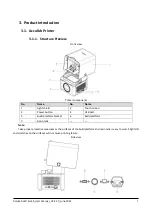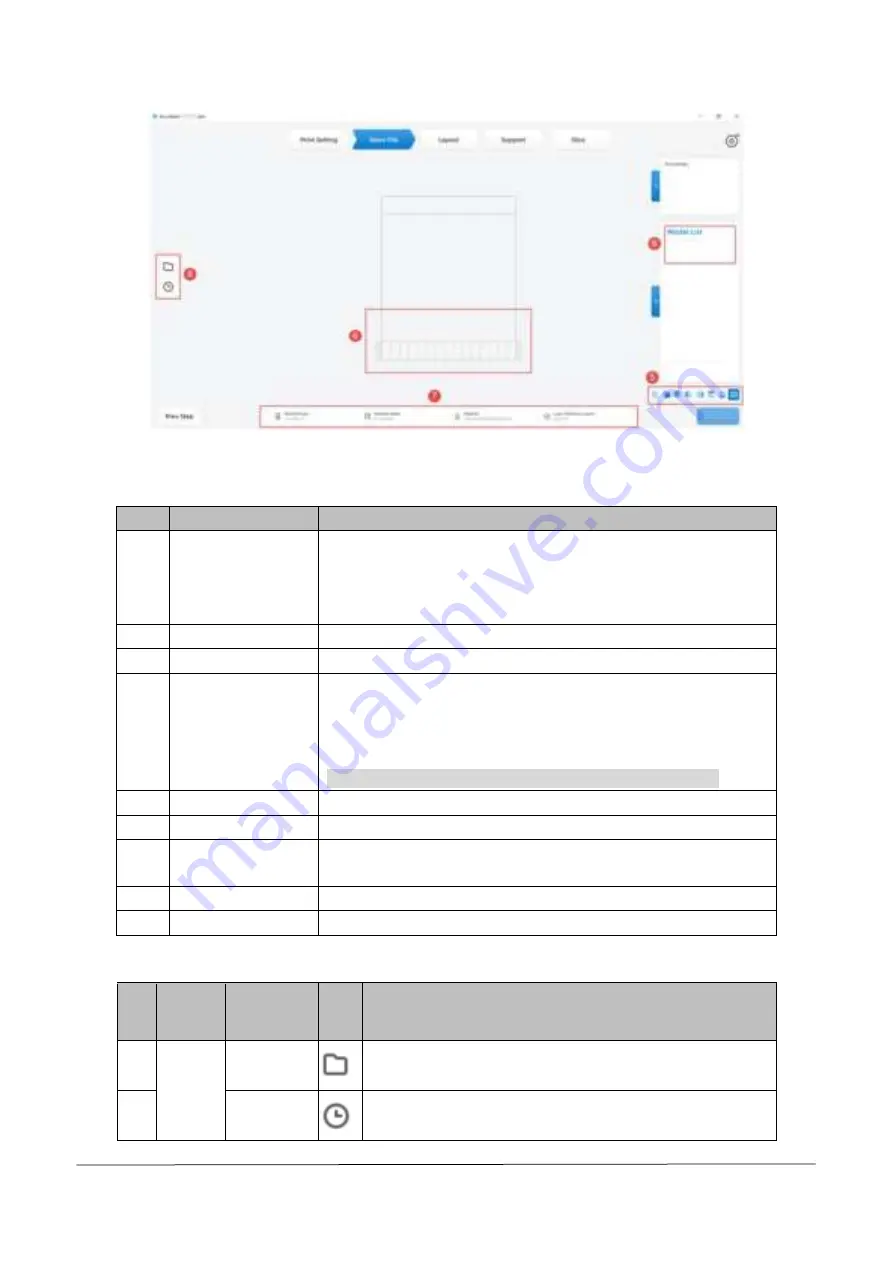
AccuFab-L4D & L4K_User Manual_V3.2.20_June 2021
13
Parameter description
No.
Parameter
Description
1
Printer information
Machine type: current device type.
Machine name: current device name.
Material: current printing material.
Layer thickness: layer thickness of printing material.
2
Top menu
Printing settings, open file, layout, support, slice.
3
More settings
Click the expandable list button to set relevant parameters.
4
Settings
Loading project, saving project, machine list, layer preview, change
language, remote assistance, dongle, material management, import
to machine, software update, About.
Note:
Selected devices are displayed by default on the machine list.
5
View
Model display from different perspectives.
6
Main display area
Model display preview.
7
Printer information
Device name, model printing layer thickness, and time estimation
information.
8
Import STL
Open file, a record of recently imported files, drag STL.
9
Model list
Displays name of imported model.
4.6.3.
Function Description
No.
Function
Module
Function
Name
Icon
Function Description
1
File
Open File
Insert STL file selected by the user in the current file.
2
Recent File
Link to the recently used STL model, and click it to load the
model into the software.