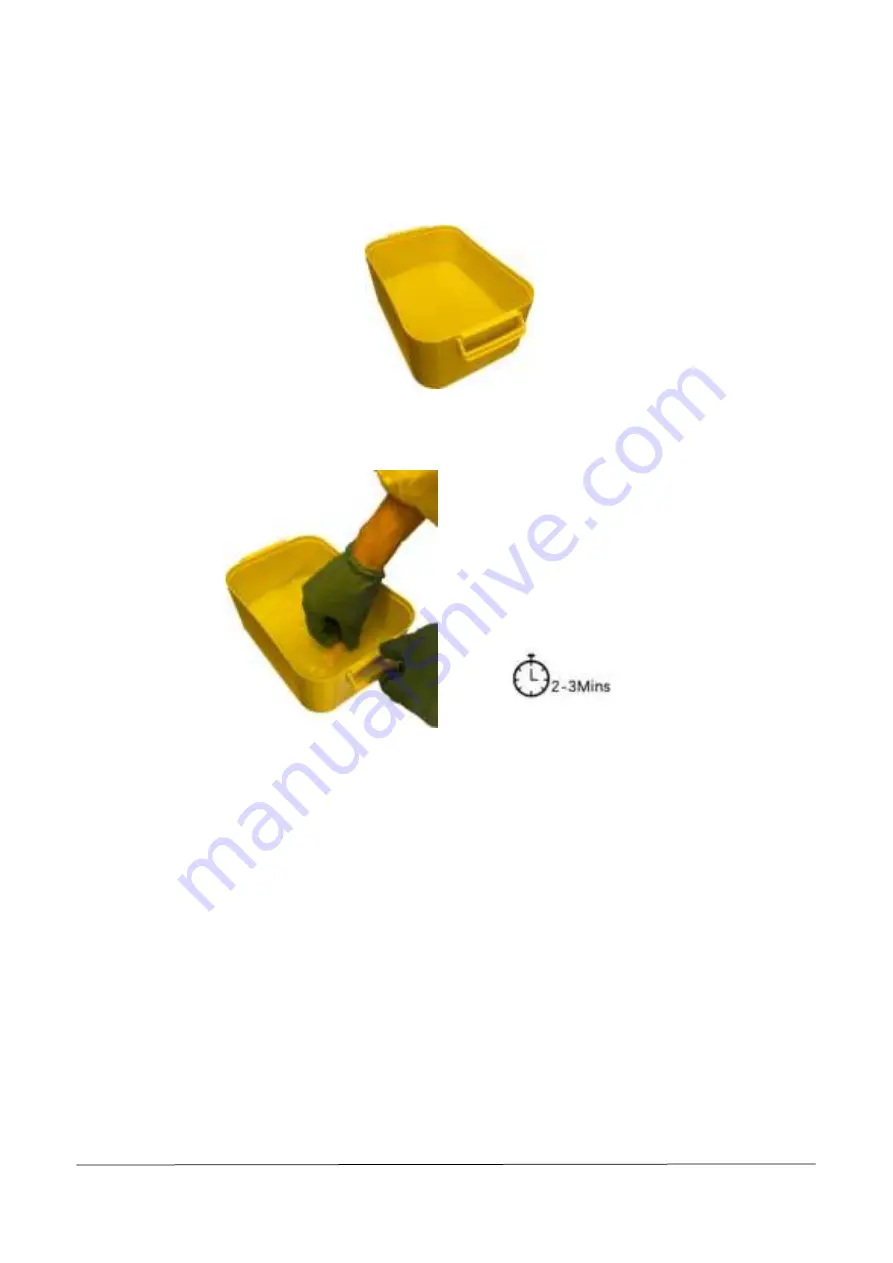
AccuFab-L4D & L4K_User Manual_V3.2.20_June 2021
32
5.2.
Clean
5.2.1.
Model
Step 1 Select the "Cleaning Box" in the accessories, and pour in alcohol (concentration of 95% or above).
Step 2 Put the printed model in the cleaning box, shake slightly for 30 seconds (choose ultrasonic cleaning if
there is an ultrasonic cleaner), cover the cleaning box and soak for 2-3 minutes. This operation can remove the
residual resin from the surface of the printed model.
Note
:
If it is still not cleaned, use a high-pressure air gun.
For smaller parts, reduce the soaking time accordingly, because over-soaking will cause the model to soften.
Step 3 Take out the printed model from the cleaning box, dry the resin and alcohol on the surface, and
standing to dry the model.
5.2.2.
Build Platform
Step 1 Use a putty knife to clean up the model residue on the build platform.























