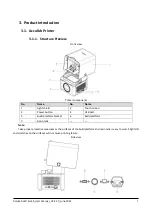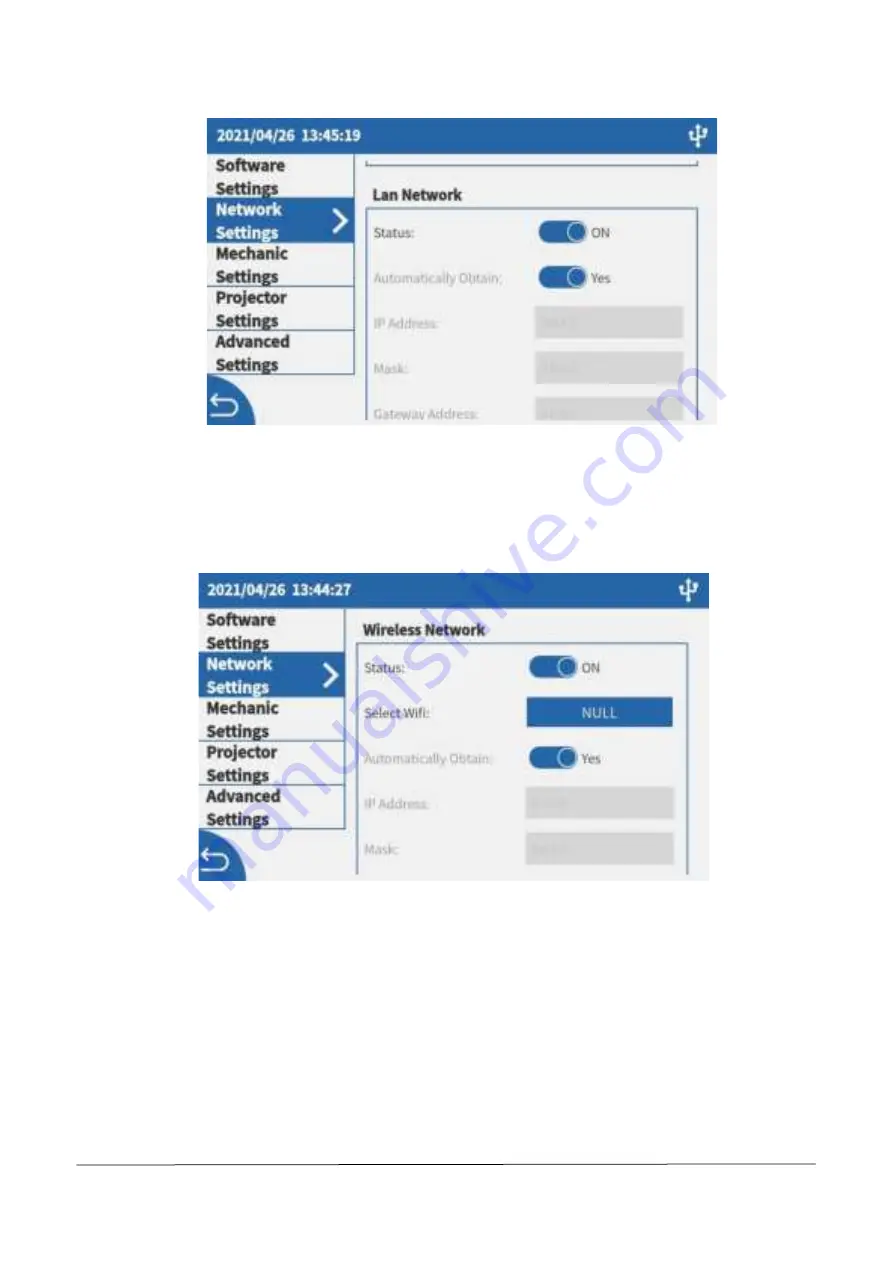
AccuFab-L4D & L4K_User Manual_V3.2.20_June 2021
10
⚫
After the device accesses the network, the acquired IP address is the LAN sending address.
4.4.2.
Wi-Fi Connection
⚫
Start the device to enter the "Settings-Network Settings" interface of the device, and set it in the Wireless
Network so that the Status is "On" and the Automatic Acquisition status is "Yes."
⚫
Select the network to display the connected WIFI signal. If no WIFI is connected, it will display "None."
When accessing the network for the first time, click "Select Network" status, and the device will display the
connectable WIFI signal. Select the same WIFI as the computer where the software is located, enter the WIFI
password and click “OK” to confirm.
⚫
After the WIFI connection is successful, return to the "Settings-Network Settings" interface, and the
acquired IP address in the wireless network interface is the LAN sending address.