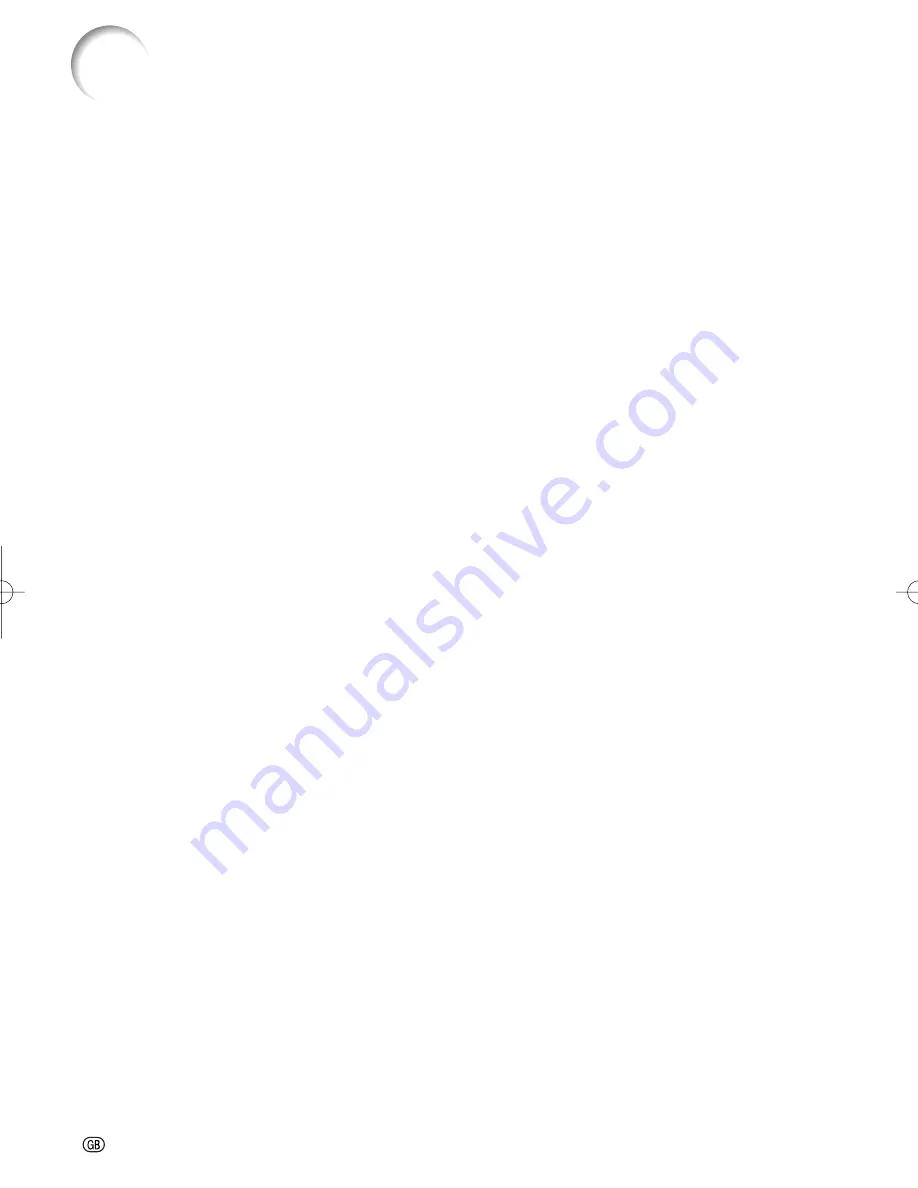
-48
Enjoying 3D Image Viewing
You can use special 3D Glasses to watch
3D-supported images on this projector.
You can enjoy 3D images by viewing the video images
through the 3D Glasses supplied with the projector or
through optional 3D glasses sold separately.
To produce 3D images, liquid crystal shutters in the
3D Glasses alternately open and close imperceptibly
fast to exactly match alternating left and right video
images displayed by the projector.
Not all consumers can experience and enjoy 3D im-
ages. Some people suffer from stereo blindness which
prevents them from perceiving the intended depth of
3D entertainment. Also, some people who watch 3D
programming may experience initial feelings of motion
sickness as they adjust to the picture. Others may ex-
perience headaches, eye fatigue or continued motion
sickness. Like a roller coaster, the experience is not for
everyone.
Precautions on using 3D Glasses
The 3D Glasses are precision equipment. Handle them
with care.
Improper use of the 3D Glasses or failure to follow
these instructions can result in eye strain.
If you experience dizziness, nausea, or other discom-
fort while viewing 3D images, immediately discontinue
use of the 3D Glasses. Using the binocular dispar-
ity 3D system of this projector with incompatible 3D
broadcasts or software can make images appear with
a cross talk blur or create overlapping images.
If you are nearsighted or farsighted or have astigma-
tism or a different level of eyesight between the left
and right eyes, you should take the necessary steps,
such as wearing eyeglasses, to correct your eyesight
before viewing 3D images. The 3D Glasses can be
worn over eyeglasses.
3D viewing is possible within the range that the 3D
Glasses are able to receive infrared signals refl ected
by the screen. However, most 3D images are manu-
factured to be viewed from directly in front of the
screen, so 3D viewing is recommended directly in front
of the screen as much as possible.
The 3D Glasses are only recommended for people
ages 5 and older.
When children are viewing 3D images, be sure a par-
ent or guardian is present. Monitor children viewing 3D
images, and if they show signs of discomfort, immedi-
ately discontinue use of the 3D Glasses.
CAUTION
: Before viewing 3D images, please read this section carefully.
People with a known history of photosensitivity and
people with heart problems or poor health should not
use the 3D Glasses. This can worsen existing health
conditions.
Do not use the 3D Glasses for other purposes (such
as general eyeglasses, sunglasses, or protective
goggles).
Do not use the 3D function or 3D Glasses while walk-
ing or moving around. This may result in injuries due to
running into objects, tripping, and/or falling.
When using the 3D Glasses, take care not to acci-
dentally strike the screen or other people. Viewing 3D
images may cause you to misjudge the distance to the
screen and accidentally strike the screen, resulting in
possible injury.
Precautions on viewing 3D images
When viewing 3D images continuously, be sure to take
a break periodically to prevent eye strain.
Take regular breaks, at least 5 to 15 minutes after
every 30 to 60 minutes of 3D viewing.
* Based on the guidelines issued by the 3D Consor-
tium revised December 10, 2008.
View 3D images at the appropriate distance from the
screen. The recommended distance is three times the
effective height of the picture.
Examples of recommended distances
100-inch 16:9 picture: Approx. 12.3 ft (3.8 m)
Viewing should not be done closer than the recom-
mended distance.
Refer to page
18
for details on the diagonal size and
height of the picture.
Maintain an appropriate distance from the screen.
Viewing from too close a distance can strain your
eyes. If you experience eye strain, immediately discon-
tinue viewing.
If you experience any of the following symptoms dur-
ing viewing:
–
nausea
–
queasiness/dizziness
–
headache
– blurry vision or double vision that lasts longer than
few seconds
Do not engage in any potentially hazardous activity
(for example, driving a vehicle) until your symptoms
have completely gone away.
If symptoms persist, discontinue use and do not
resume 3D viewing without discussing your symptoms
with a physician.
XV-Z17000̲E̲US.indb 48
XV-Z17000̲E̲US.indb 48
2010/12/17 11:16:36
2010/12/17 11:16:36
Summary of Contents for XV-Z17000
Page 81: ......
















































