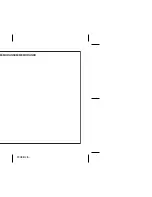E-8
ENGLISH
WF-1100W
1
2008/November/6
WF-1100W_MK2-EN
MK2
Tape Playback
Listening to the radio
Tuning
After use:
Set the FUNCTION switch to STAND-BY.
Listening to a cassette tape
(TAPE 1 or TAPE 2)
Tape 1 playback (one tape side only)
Fast forward/rewind:
To advance the tape, press the STOP/EJECT button, then press the
F FWD button. To rewind, press the STOP/EJECT button, then press
the REWIND button.
1
Set the FUNCTION switch to RADIO.
The POWER indicator will light up.
2
Set the BAND SELECTOR switch to FM, MW, SW1 or SW2.
3
Use the TUNING control to tune in the desired station. The
FINE TUNING control functions only for SW1 and SW2
bands.
4
To receive an FM stereo transmission, set the FM MONO/
FM STEREO switch to FM STEREO.
The FM STEREO indicator lights up when an FM broadcast
is in stereo.
5
If the FM reception is weak, set the FM MONO/FM STEREO
switch to FM MONO.
Although the reception changes to monaural, the sound
becomes clearer.
POWER
FINE
TUNING
TUNING
FM
STEREO
BAND
SELECTOR
FM MONO/
FM STEREO
FUNCTION
S
W1/
S
W2
MW/
S
W1
FM
Aerial adjustment
Before playback:
For playback, use normal or low-noise tapes for
the best sound. (Metal or CrO
2
tapes are not
recommended.)
Do not use C-120 tapes or poor-quality tapes, as
they may cause malfunctions.
Before loading a tape into the cassette compartment,
tighten the slack with a pen or a pencil.
1
Set the FUNCTION switch to TAPE.
2
Press the STOP/EJECT button and load a cassette into the
TAPE 1 cassette compartment.
3
Press the PLAY button of TAPE 1.
The POWER indicator will light up.
REWIND
F FWD PAU
S
E
S
TOP/EJECT
PLAY
TAPE 1
POWER
FUNCTION