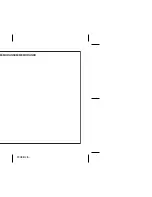E-15
ENGLISH
WF-1100W
2008/November/6
WF-1100W_MK2-EN
MK2
References
Troubleshooting chart (continued)
Cassette deck
If problem occurs
When this product is subjected to strong external interference
(mechanical shock, excessive static electricity, abnormal supply
voltage due to lightning, etc.) or if it is operated incorrectly, it may
malfunction.
If such a problem occurs, do the following:
1
Set the unit to the stand-by mode and turn the power on again.
2
If the unit is not restored in the previous operation, unplug and
plug in the unit, and then turn the power on.
Maintenance
Internal care
Dirty heads, capstans or pinch rollers can cause poor sound and
tape jams. Clean these parts with a cotton swab moistened with
commercial head/pinch roller cleaner or isopropyl alcohol.
After long use, the deck’s heads and capstans may become
magnetised, causing poor sound. Demagnetise these parts once
every 30 hours of playing/recording time by using a commercial
tape head demagnetiser. Read the demagnetiser’s instructions
carefully before use.
External care
Periodically wipe the cabinet with a soft cloth and a diluted soap
solution, then wipe with dry cloth.
Do not use chemically treated cleaning cloths or other chemicals.
Symptom
Possible cause
Cannot record.
Is the erase-prevention tab
removed?
Cannot record tracks with
proper sound quality.
Is it a normal tape? (You cannot
record on a metal or CrO
2
tape.)
Cannot erase completely.
Sound skipping.
Is there slack in the tape?
Cannot hear treble.
Is the tape stretched?
Sound fluctuation.
Are the capstans, pinch rollers,
or heads dirty?
Cannot remove the tape.
If a power failure occurs during
playback, the heads remain
engaged with the tape. Do not
open the compartment with great
force.
TAPE 1
TAPE 2