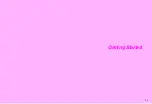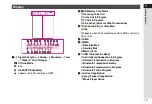1-10
1
Getting Started
O
Shutter Key
In Viewer position, press to open selected menu items or
execute functions. Press for 1+ seconds to activate mobile
camera (for more information, see
P
Clear Key
Press for 1+ seconds to activate Pen Light. In Viewer
position, press to cancel the current operation or return to the
previous window, etc. For mobile camera keys, see
.
Q
Zoom/Select Key
^
In Viewer position, press to select menu items or to move
cursor. For mobile camera keys, see
a
Move cursor down or right.
b
Move cursor up or left.
R
Internal Antenna
S
Speaker
T
External Camera; lens cover
Capture still and video images.
U
Portrait/Macro Selector
V
Mobile Light
Flashes for incoming calls/mail. Serves as a strobe or Pen Light.
W
Battery Cover
Note
H
Internal Antenna
^
802SH has no external antenna. Handset transmits and
receives signals via Internal Antenna.
^
Do not cover or place stickers, etc. over the area
containing Internal Antenna. Voice quality is affected
depending on how and where handset is used.
^
For better signal in Standby, close handset (clamshell
closed: see
). For better voice quality, talk with
handset open (clamshell open: see
Summary of Contents for Vodafone 802SH
Page 34: ...xxxiii ...
Page 35: ...1 1 Getting Started ...
Page 68: ...2 1 Basic Handset Operations ...
Page 89: ...3 1 Text Entry ...
Page 104: ...4 1 Phone Book ...
Page 117: ...5 1 TV Call ...
Page 122: ...6 1 Camera ...
Page 141: ...7 1 Media Player ...
Page 153: ...8 1 Managing Files ...
Page 169: ...9 1 Connectivity ...
Page 189: ...10 1 Additional Functions ...
Page 203: ...11 1 Tools ...
Page 231: ...12 1 Optional Services ...
Page 241: ...13 1 Vodafone live Overview ...
Page 259: ...14 1 Messaging ...
Page 292: ...15 1 V applications ...
Page 301: ...16 1 Appendix ...