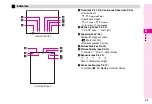4-11
4
Phone Book
Exchange entries between handset and USIM Card.
Some Phone Book entry items cannot be saved to USIM
Card (see
). Those items are deleted when Phone
Book entries are copied from handset.
Copy Phone Book entries one by one.
1
Handset to USIM Card
1
Select
Copy to SIM
and press
b
Some Phone Book entry items cannot be copied to USIM
Card. (
Some data may be lost. OK?
appears.)
2
Press
e
i
USIM Card to Handset
1
Select
Copy to Handset
and press
b
Copy all Phone Book entries at once. If handset or USIM
Card memory is low, entries cannot be copied all at once.
1
Select
SIM to Handset
or
Handset to SIM
and
press
b
2
USIM Card to Handset
1
Press
e
i
twice
Handset to USIM Card
1
Press
e
i
three times
1
Open a Phone Book entry and press
e
P
2
Select
Delete
and press
b
3
Press
e
i
Delete all Phone Book entries on handset or USIM Card.
1
Select
Handset Entries
or
SIM Entries
and press
b
2
Press
e
i
twice
3
Enter Handset Code
4
Press
b
Copying Phone Book Entries
One Entry
Main Menu
H
Phone Book
A
Phone Book List
A
Select a name
A
Options (
e
)
A
Advanced
All Entries
Main Menu
H
Phone Book
A
Advanced
A
Copy All Entries
Deleting Phone Book Entries
One Entry
Main Menu
H
Phone Book
A
Phone Book List
Note
H
The source files remain in Data Folder, even if you delete
entries containing sound files or images set for incoming
calls/mail or Picture.
All Entries
Main Menu
H
Phone Book
A
Advanced
A
Del. All Entries
Summary of Contents for Vodafone 802SH
Page 34: ...xxxiii ...
Page 35: ...1 1 Getting Started ...
Page 68: ...2 1 Basic Handset Operations ...
Page 89: ...3 1 Text Entry ...
Page 104: ...4 1 Phone Book ...
Page 117: ...5 1 TV Call ...
Page 122: ...6 1 Camera ...
Page 141: ...7 1 Media Player ...
Page 153: ...8 1 Managing Files ...
Page 169: ...9 1 Connectivity ...
Page 189: ...10 1 Additional Functions ...
Page 203: ...11 1 Tools ...
Page 231: ...12 1 Optional Services ...
Page 241: ...13 1 Vodafone live Overview ...
Page 259: ...14 1 Messaging ...
Page 292: ...15 1 V applications ...
Page 301: ...16 1 Appendix ...