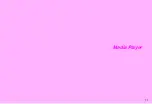7-10
7
Media Player
K
Direction: Left to Right, Effect: Frame In
Direction
Select
Direction
A
Press
b
A
Select
Left to Right
or
Right to Left
A
Press
b
Effect
Select
Effect
A
Press
b
A
Select an effect
A
Press
b
On-Screen Time
Select
On-Screen Time
A
Press
b
A
Enter time
A
Press
b
K
Black
Select a colour
A
Press
b
K
White
All
Select
All
A
Press
b
A
Select a colour
A
Press
b
Select Portion
Select
Select Text
A
Press
b
A
Use
F
to select the
first character
A
Press
b
A
Use
F
to select the last
character
A
Press
b
A
Select a colour
A
Press
b
Use
G
to select the first character
A
Press
b
A
Use
G
to select the last character
A
Press
b
A
Select a colour
A
Press
b
Use
G
to select the first character
A
Press
b
A
Use
G
to select the last character
A
Press
b
Press
e
i
Scrolling
Select direction and visual effect for subtitle
scroll
Main Menu
H
Media Player
A
Pause playback
A
Enter
subtitles
A
Display Settings
A
Scrolling
Frame In
Subtitle comes in from the frame end
Frame Out
Subtitle appears in the centre and scrolls out
Rolling
Subtitle scrolls from end to end
Background
Colour
Select from seven background colours
Main Menu
H
Media Player
A
Pause playback
A
Enter
subtitles
A
Display Settings
A
Background Colour
Adding Text Effects
Font Colour
Change font colours
Main Menu
H
Media Player
A
Pause playback
A
Enter
subtitles
A
Text Effects
A
Font Colour
Highlight
Highlight subtitles
Main Menu
H
Media Player
A
Pause playback
A
Enter
subtitles
A
Text Effects
A
Highlight
Blink
Set subtitles to flash
Main Menu
H
Media Player
A
Pause playback
A
Enter
subtitles
A
Text Effects
A
Blink
Reset Effects
Cancel all Text Effects
Main Menu
H
Media Player
A
Pause playback
A
Enter
subtitles
A
Reset Effects
Summary of Contents for Vodafone 802SH
Page 34: ...xxxiii ...
Page 35: ...1 1 Getting Started ...
Page 68: ...2 1 Basic Handset Operations ...
Page 89: ...3 1 Text Entry ...
Page 104: ...4 1 Phone Book ...
Page 117: ...5 1 TV Call ...
Page 122: ...6 1 Camera ...
Page 141: ...7 1 Media Player ...
Page 153: ...8 1 Managing Files ...
Page 169: ...9 1 Connectivity ...
Page 189: ...10 1 Additional Functions ...
Page 203: ...11 1 Tools ...
Page 231: ...12 1 Optional Services ...
Page 241: ...13 1 Vodafone live Overview ...
Page 259: ...14 1 Messaging ...
Page 292: ...15 1 V applications ...
Page 301: ...16 1 Appendix ...