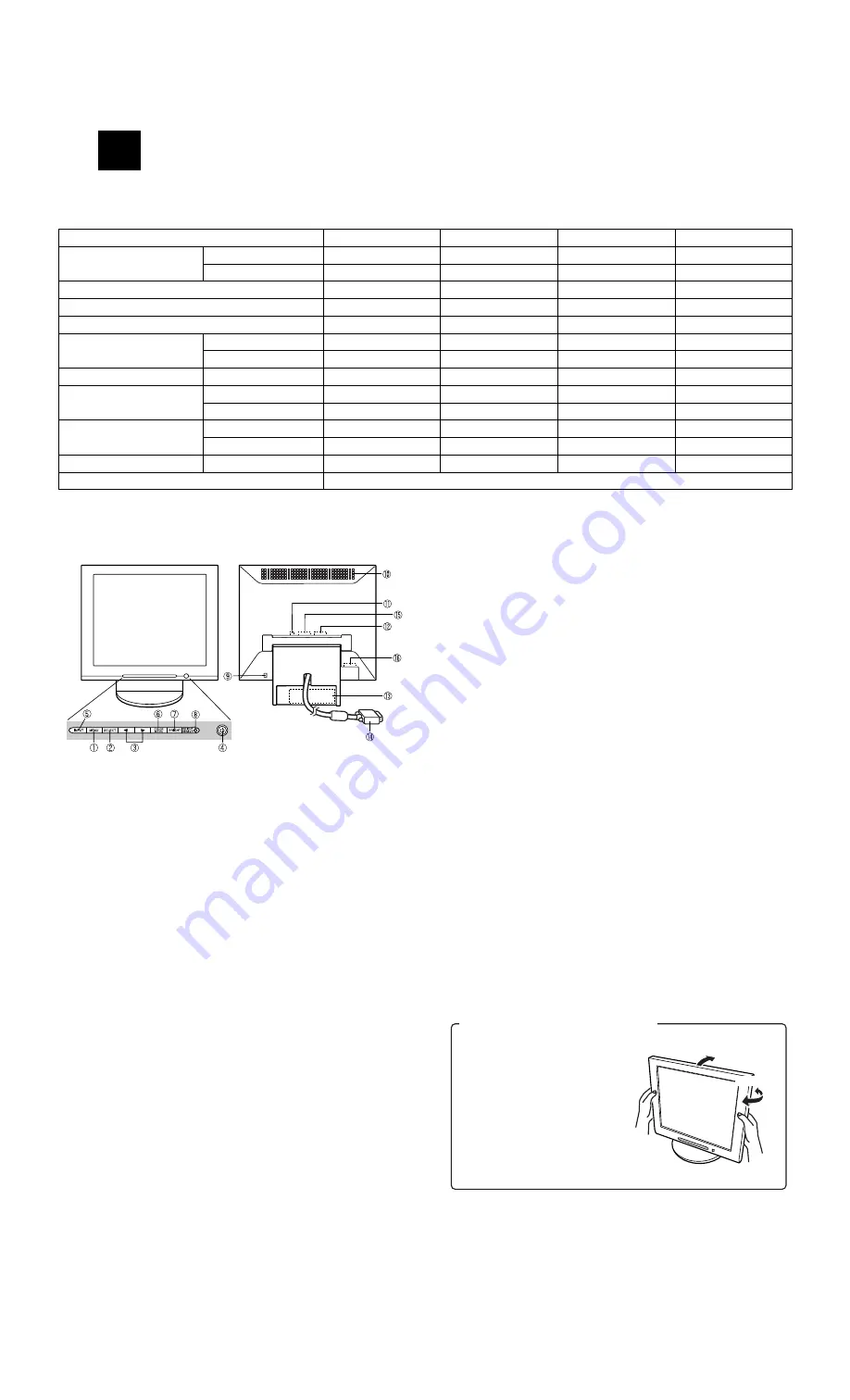
LL-T1512W
1 – 3
2. TECHNICAL SPECIFICATIONS
*
Specifications and a part of the appearance are subject to change without notice.
NOMENCLATURE AND FUNCTION
1
MENU button
This button is used to open, select and close the On Screen Dis-
play (OSD) Menu.
2
SELECT button
When the OSD Menu is displayed, selects the menu option to be
adjusted.
3
e d
button
When the OSD Menu is displayed:
These buttons are used to increase or decrease the value of a
selected option.
When the OSD Menu is not displayed:
These buttons are used to adjust backlight brightness.
4
POWER button (LED)
Turns the monitor on and off. The LED is lit green when in use and
orange when in power-saving state.
5
INPUT button
This button toggles the signal input connectors (Analog signal
input connector
13
DVI-D input connector)
6
COLOR MODE button
This button selects the color tone of the screen.
7
BRIGHT button
This button is used to change the brightness the backlight.
8
BRIGHT SENSOR
Senses the brightness of the surrounding environment to adjust
automatically the backlight level.
9
Security lock anchor
By connecting a security lock (purchased separately) to the secu-
rity lock anchor, the monitor is fixed so that it cannot be trans-
ported.
The security slot works in conjunction with kensington Micro Saver
Security Systems.
F
Ventilation opening
The openings to give off an internally generated heat.
Note: Never block the ventilation openings as this may lead to over-
heating inside the monitor and result in malfunction.
G
DC IN connector
Remove the cover to see DC-IN connector. The AC adapter is
connected here.
H
Analog signal input
Remove the cover to see Analog signal input connector. (Analog
RGB signal connectorcable had been connected when shipping
out this monitor)
I
AC adapter
AC adapter is mounted inside the cover.
J
Analog RGB signal cable
Connecting to Analog RGB output connector on a computer.
K
DVI-D input connector
Remove the cover to see Digital signal input connector (DVI-D24
pin). Connecting to a Digital RGB output connector on a computer.
Notes: • The input connector available for connecting to a computer
equipped with DVI compatible output connector (DVI-D24pin
or DVI-I 29pin) and XGA output capability. (Depending on
the type of computer to be connected, the display may not
work correctly)
• In order to connect, it is necessary to purchase a Digital sig-
nal cable (Model name: NL-C01E)
L
USB ports
USB ports (Upstream: 1 port, Downstream: 2 ports)
Item
MIN
TYP
MAX
Unit
Power supply voltage
AC
90
100
110
V
DC
12.0
12.5
13.0
V
Working temperature range
+5
.
+35
°C
Storing temperature range
-20
.
+60
°C
Humidity range
20
.
85
%RH
Visual angle range
Vertical (CR
u
5)
m
70
m
85
.
Temperature
Horizontal (CR
u
5)
m
70
m
85
.
Temperature
Contrast ratio (CR)
(
θ
= 0°)
.
350
.
.
Response speed
Leading (tr)
.
5
25
ms
Trailing (td)
.
20
50
ms
Screen white chromaticity
(X)
0.283
0.313
0.343
.
(Y)
0.299
0.329
0.359
.
White surface luminance
(Y
L
)
180
220
.
cd/m
2
Module model number
LQ150X1MZ10
Front view
Rear view
Lightly holding both sides of the monitor,
adjust it to a suitable viewing angle.
Note: When adjusting the screen tilt and
swivel, pressure from hands on the
LCD panel could cause damage.
approx.30˚
approx.45˚
approx.45˚
Adjusting the tilt and the swivel of monitor





































