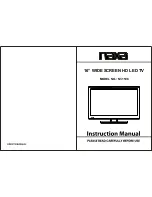30
Buttons for USB media operation
Button/
menu
Description
Movie
mode
Music
mode
Photo
mode
d
/
g
Play/Pause.
3
3
3
Reverse.
Each time you press this button, the speed will change.
3
-
-
Fast forward.
Each time you press this button, the speed will change.
3
-
-
Go to the previous file.
3
3
3
Go to the next file.
3
3
3
Loop.
Each time you press
ENTER
, the mode will switch between Shuffle
, Single repeat and Order cycle.
-
3
-
Loop from point A to B.
Press
ENTER
to set the current playback time starting point. Press
ENTER
to set the loop end of the current playing time and start
loop playback.
3
-
-
Playlist.
Select a file from the playlist to start playback.
3
3
-
Display file information.
3
3
3
Go to time select.
Set a start point of playing.
3
-
-
Rotate the photo by 90 degrees to the right.
-
-
3
Rotate the photo by 90 degrees to the left.
-
-
3
Zoom in the image.
-
-
3
Zoom out the image.
-
-
3
Playback settings.
Set the subtitle, and audio tracks when playback the videos.
3
-
-
i
Other useful features