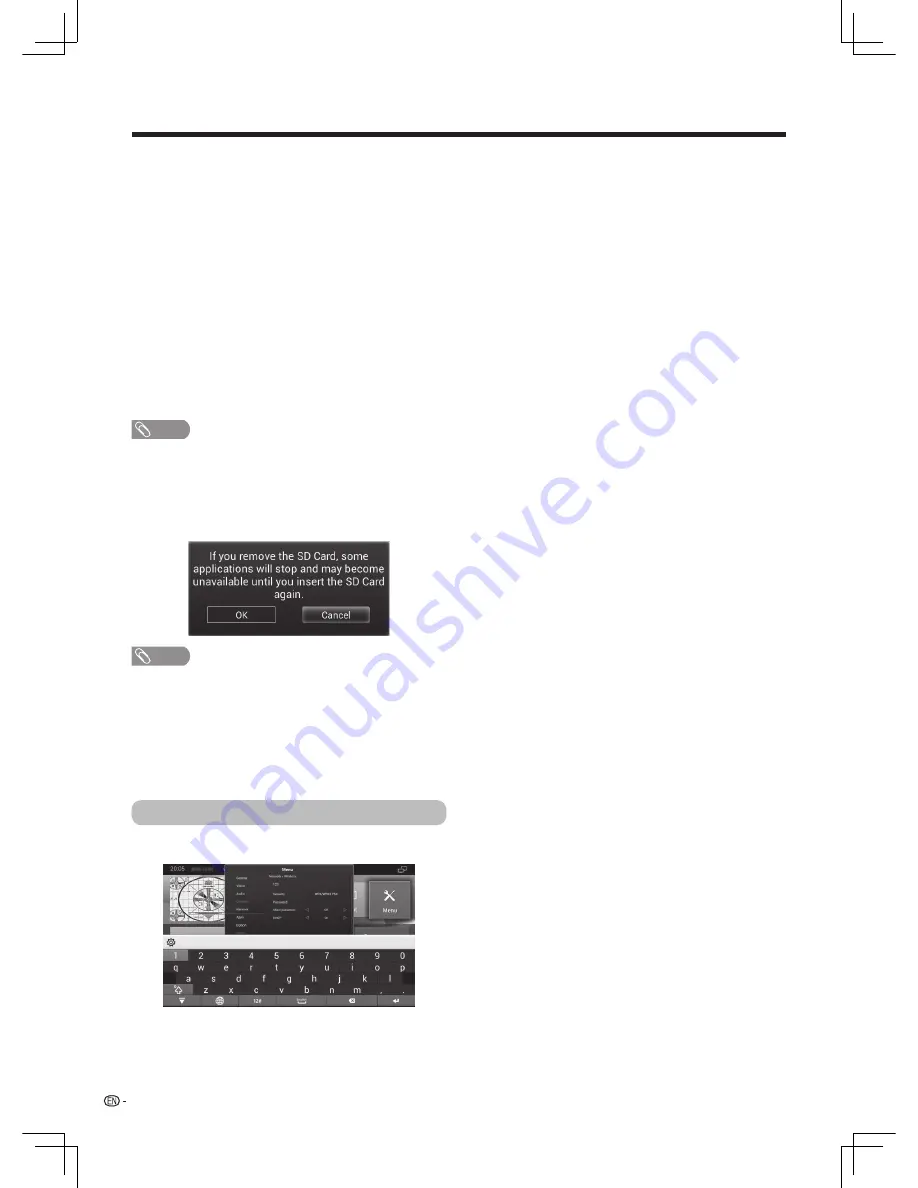
28
Smart function
w
Install applications from unknown sources
w
My Apps
w
Default installation location
w
Format SD card
w
Safely Remove SD
From here, you can setup whether applications are
allowed to install from unknown sources.
It will display applications list that have been installed.
Operations such as “Force stop”, “Uninstall”, “Clear
cache” or “Move to SD card/Move to internal” can be
used to an application.
From here , you can setup the default installation
location. Select from among 3 locations: Default,
Internal, External.
Format SD card .
Remove SD card after you have safely unloaded it.
It provides virtual keyboard input mode. In the process,
you can choose character by moving cursor, and press
ENTER
to complete character input. At the same time,
you can change the input mode from virtual keyboard.
NOTE
• If you format SD card , the content storaged in the
SD card will be deleted completely and the content is
unrecoverable. Please
operate it carefully.
NOTE
• Do not unplug the memory card while data is being
transferred. Otherwise the TV may malfunction.
• Unplug the memory card after you have safely unloaded it
or the TV has been turned off.
• Please regularly back up data in the memory card to
prevent data corruption or operating errors of the TV.
(SHARP shall not bear any responsibility for data corruption
or destruction.)
The virtual keyboard appears when you press
ENTER
to input text.
Text input

























