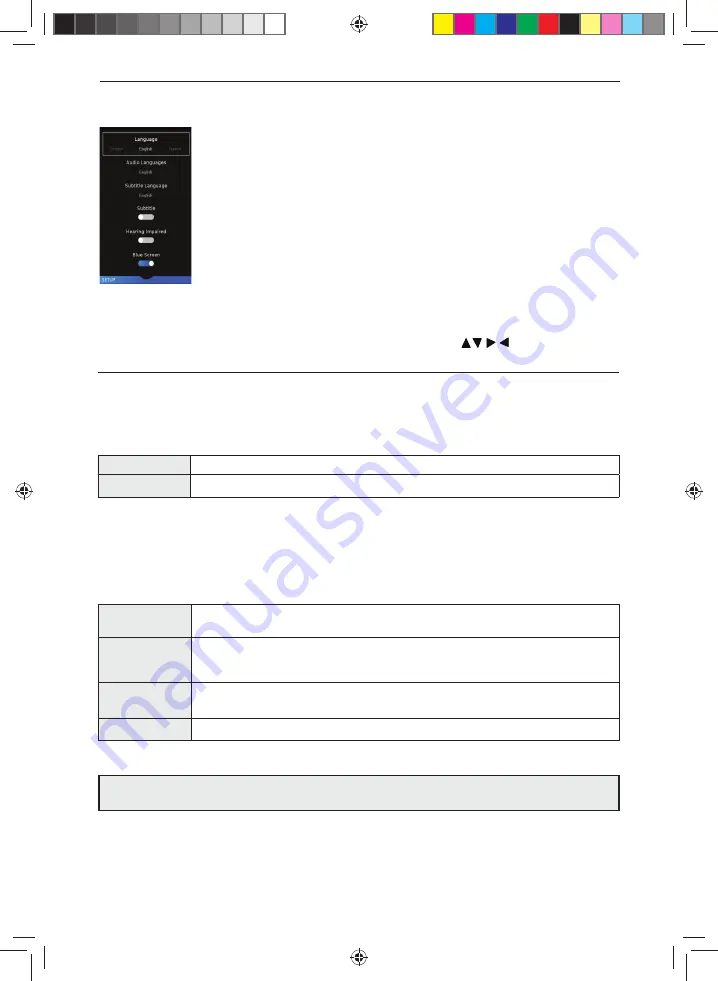
35
35
TV Menu Operation
To access this menu, press [MENU] button on the remote control and scroll right.
To select a sub menu press [OK]
If you wish to make changes to any of the default settings, use the scroll
buttons.
To confi rm any settings press [OK] button. To exit this menu at anytime, press [EXIT] button.
Select Disc
Allows you to select the device which is being analysed/set up should your set have
more than one USB port/connected device.
Timeshift Size
Maximum amount of storage space allocated to time shifting on the selected
USB device. Select from 512MB, 1GB, 2GB or 4GB. Maximum memory allocation is
dependant upon connected memory capacity.
Format: Start
Select this option to reformat the connected USB device. Note that all data will be
lost when performing this action.
Speed: Check
Checks the speed of your memory device and displays the result in Kb/s
Note:
When a USB memory device is connected to the set, this function will be active. If no USB device is
connected, the function cannot be selected.
SETTINGS - SETUP MENU
Set Up - Choose from the following options:
Language
- Allows you to change the language of the menu.
Audio Languages
- Select your preferred primary audio language.
Subtitle Language
- Select your preferred primary subtitle language.
Hearing Impaired
- This allows you to turn on the Hearing Impaired function, this produces subtitles on
the screen which provide a description of what is happening during the selected programme.
Blue Screen
- Changes the background when there is no input between clear and a blue background
(only available on some sources).
PVR File System
- Allows you to access ‘PVR File System’ settings. Choose from the following options:
On
Subtitles turned on and will display if being transmitted.
Off
Subtitles off.
LC-24DHG6132KM SHA-MAN-0461 User Guide - Sharp SMART Mobile LED TV FVP.indd Sec1:35
LC-24DHG6132KM SHA-MAN-0461 User Guide - Sharp SMART Mobile LED TV FVP.indd Sec1:35
13/08/2019 15:40:53
13/08/2019 15:40:53
















































