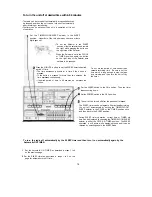12
USE WITH MICROPHONES (not supplied)
• Microphones have to be 400 ohms to 3 kilo ohms impedance
and equipped with a 6.3 mm diameter plug.
• Howl may occur when increasing the volume too much. In
such a case, decrease the volume or place the microphones as
far as possible from the speakers.
If howl occurs, the ALC circuit operates and the sound of a
microphone becomes small for a while.
• Set the DUBBING SPEED switch to the NORMAL position
before using the microphone. When setting the switch to the
HIGH position, no sound can be introduced from the micro-
phone.
RECORDING FROM MICROPHONES
• Check to ensure that Deck 1 is in the stop mode.
1 Connect two microphone plugs to the MIC right-hand socket
(R) and the MIC left-hand socket (L).
• In the event that a microphone is connected only to the
right or left socket, sound from the microphone will be
recorded from that channel alone.
2 Press the TAPE button of the FUNCTION selector.
3 Perform steps 2 to the end of the instruction for RECORD-
ING FROM THE BUILT-IN RADIO on page 15.
MIXING OF MICROCHONES WITH RADIO, TAPE OR EXTERNAL UNITS
1 Connect the microphones (one or two) to the EXT MIC
sockets.
2 Adjust volume and sound quality (refer to instructions on
page 9).
3 Let's sing a song to the accompaniment of the external units:
tapes, or radio broadcasts.
TO RECORD
Press the TAPE button of FUNCTION selector.
Perform steps 2 to the end of the instruction for RECORDING
FROM THE BUILT-IN RADIO on page 15.
19
Summary of Contents for GF-800Z
Page 1: ......