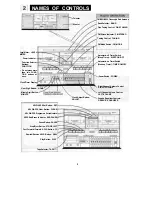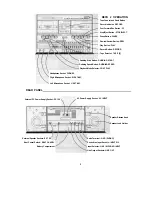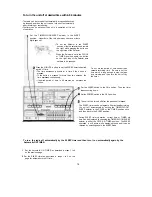AC OPERATION
AC SUPPLY VOLTAGE SELECTOR
Check the setting of the voltage selector before connecting
the AC supply plug to an AC outlet. If necessary, change the
setting as follows:
WARNING
When this unit is not in use, also before attempting any
internal examination, pull the mains plug out of the wall
socket.
Loosen the screw of the supply voltage selector.
Slide the panel right or left, until the correct voltage
reading is seen on either side. Secure the screw.
CONNECTION TO THE AC OUTLET
Connect the AC supply lead to the AC supply socket of the
unit. Then, connect the AC supply plug to an AC outlet.
Supply is either 110V - 1 27V or 220V - 240V.
• Inserting the AC supply lead into the unit automatically
disconnects the batteries.
• An AC power supply should be used whenever possible in
order to conserve battery power.
• Remove the batteries when using the AC power for a long
time.
AC PLUG ADAPTOR
In areas (or countries) where an AC outlet as shown in
illustration (3) is used, connect the unit using the AC
plug adaptor supplied with the unit, as illustrated. The
AC plug adaptor is not included in areas where the AC
wall outlet and AC supply plug can be directly connected
(See illustrations (1)and (2) ).
Note for users in Australia:
An AC plug adaptor is not included in units, for
Australian Standard plug is attached to an AC cord
supplied.
AC 1 1 0 - 127V
AC 220 - 240V
CAR BATTERY OPERATION
Use car battery adaptor AD-118N (not supplied), for 12V car
battery. Connection of the adaptor to the DC 15V input on
the rear panel of the unit and cigarette lighter socket of the
car will cut out the internal batteries.
The center pin is a negative polarity. Use the specified car
battery adaptor because polarity is different in manufac-
turers.
Car battery adaptor AD-118N
(not supplied)
6
Summary of Contents for GF-800Z
Page 1: ......