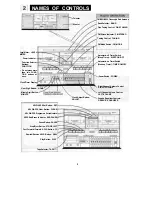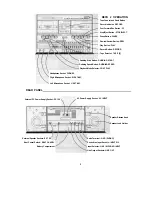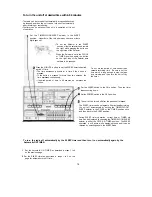v
Notes
For APLD
• When the APLD is functioning (searching for a programmed
item forward or reverse), the speakers may emit a light high-
pitched sound. This is not due to any malfunction of the unit.
For APPS
• Do not allow the APPS function to remain engaged for ex-
tended period as it may damage the tape or pinch roller. When
playback shall not be continued, press the
button, and also press the CLEAR button.
• At times of simultaneous playback, or dubbing from Deck 1 to
Deck 2, if the APPS is activated, both decks will be stopped.
• When the music is gradually faded out, the APPS may be acti-
vated before the end of the music.
• When pressing the
II
PAUSE button or
button after setting the APPS music number, the number
will decrease by one.
If only one music number is set, the END PAUSE indicator
will illuminate. In this case, press the CLEAR button.
For both APLD and APPS
• If the APLD/APPS function is activated near the end of a
selection, one programme may be skipped. Check by watching
the APLD/APPS indicator as it is displayed.
• The APLD/APPS may not function perfectly at all times with
tape containing the following characteristics:
a. The recorded signal on the tape is of an intermittent nature
(speech, music with silent passages etc.).
b. The recorded signal on the tape contains soft classical
music, solo performance, modern jazz, etc.
с The recorded signal on the tape is of low strength.
d. The recorded programme items are separated by less than a
three-second spaces (during which there occurs no signal).
e. The recorded programme items are separated by spaces
which are not free of noise or stray signals.
• Avoid leaving the unit in the vicinity of powerful magnetic
fields, such as those generated by TV sets, dynamos or other
electrical appliances.
FAST FORWARD OR REWIND: DECK 1 AND DECK 2
• Press the button if the deck is in a mode
other than neutral.
Fast Forward
In order to rapidly advance the tape in the same direction as
playback, press the button.
Rewind
To rewind the tape in the opposite direction to playback,
press the button.
Auto Stop
The unit automatically returns to the stop mode when the
tape is reached to the end.
How to Stop Tape
To stop the tape when the unit is in the fast forward or
rewind mode, press the button.
• For fast forward winding or rewinding of short sections of
the tape, the CUE and REVIEW functions may be used,
accordingly
CUE
During playback on Deck 2, press the button to,
advance the tape in the same direction as playback.
REVIEW
During playback on Deck 2, press the button to
rewind short sections of the tape.
• Fast Winding will continue as long as the button is
pressed and playback will be resumed from the point where
the button is released.
CUE AND REVIEW (SKIPPING): Possible only for Deck 2
14
Summary of Contents for GF-800Z
Page 1: ......