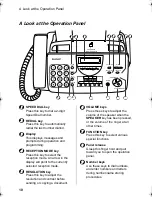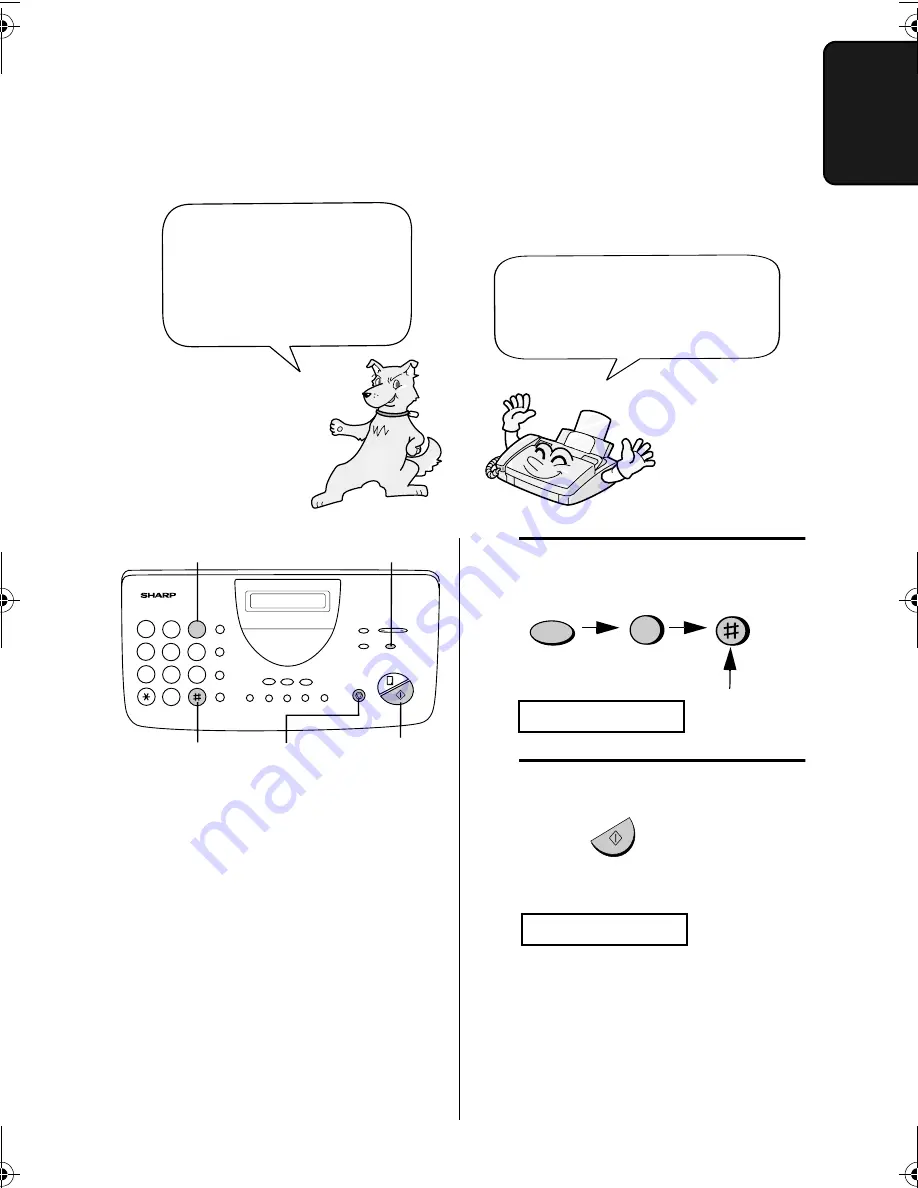
Entering Your Name and Fax Number
21
1. Ins
tall
a
tion
Once you enter this information,
it will automatically appear at
the top of each fax page you
send.
Entering Your Name and Fax Number
3 key
Before you can begin using
your fax, you need to enter
your name and the
telephone number of your
fax. You also need to set the
date and time.
# key
FUNCTION key
STOP key
START/
MEMORY
key
2
1
3
9
4
5
6
7
8
0
Note: The imaging film and printing
paper must be loaded before your
name and fax number can be
entered.
1
Press these keys:
3
FUNCTION
Press
twice
OWN NUMBER SET
2
Press the START/MEMORY key.
START/MEMORY
ENTER FAX #
The display will show:
The display will show:
all_fo781a.book Page 21 Thursday, January 11, 2001 12:06 PM
Summary of Contents for FO-781
Page 106: ......