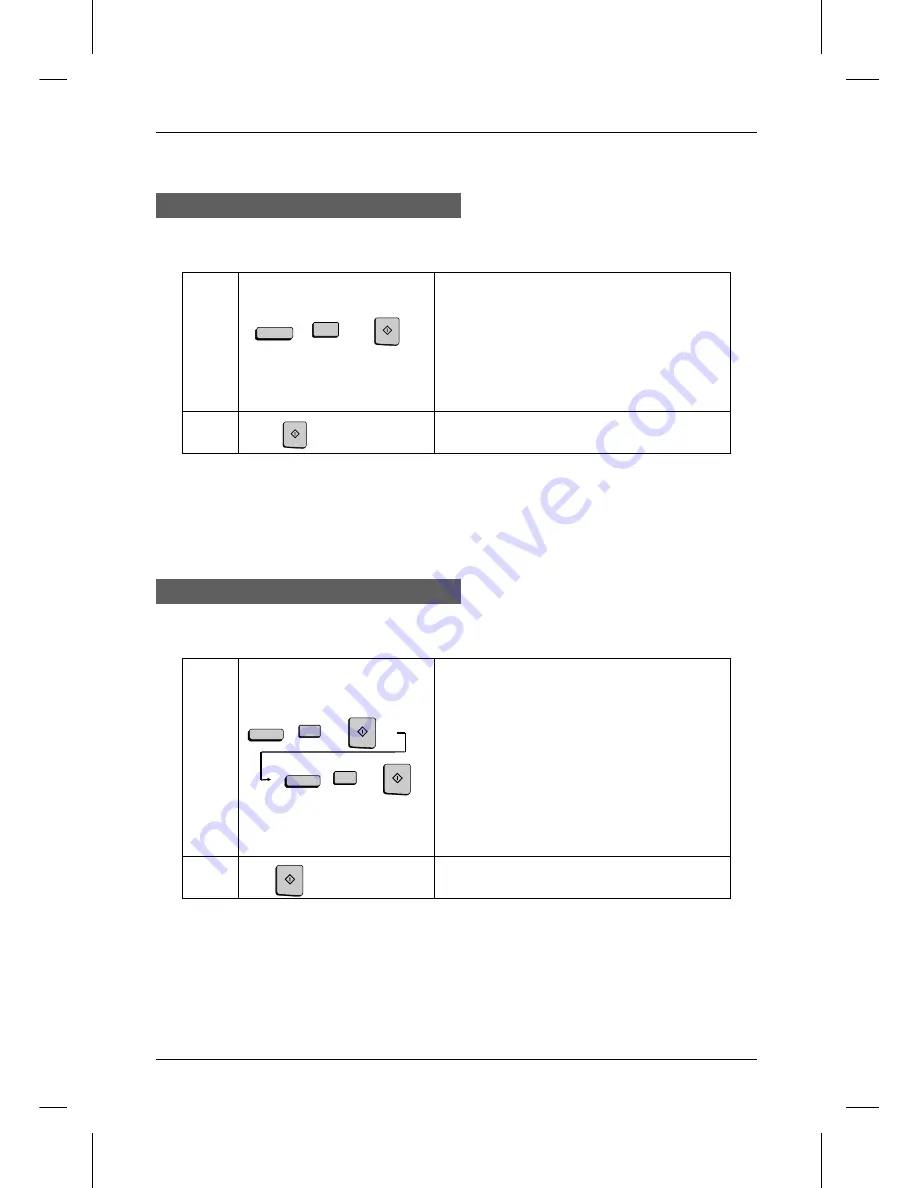
<P=004>
Polling
(Continued from "Initial procedure".)
9
(Example)
Enter the fax number of the machine to be polled
using one of the following methods:
•
Press a Rapid Key.
•
Press SPEED DIAL and enter a Speed
number. (If you enter less than 3 digits,
press START to complete the
entry.)
•
Enter a full number.
10
Serial Polling
(Continued from "Initial procedure".)
9
(Example)
Enter the fax numbers of the machines to be
polled using one or more of the following
methods:
•
Press one or more Rapid Keys.
•
Enter one or more Speed Dial numbers,
pressing SPEED DIAL before each
number. (If you enter less than 3 digits for
a number, press START to
complete the entry.)
•
Enter one or more full numbers, pressing
START after each full number.
•
Press one or more Group Keys.
10
START
START
SPEED DIAL
1
2
SPEED DIAL
SPEED DIAL
1
START
START
START
TIMER OPERATIONS
4-20
SPECIAL FUNCTIONS
Summary of Contents for FO-5600
Page 7: ...vi ...
Page 91: ...5 6 OPTION SETTINGS ...
Page 106: ...TROUBLESHOOTING 8 7 ...
Page 107: ...8 8 TROUBLESHOOTING ...






























