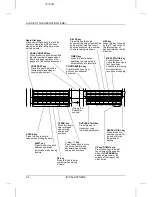<P=003>
12
(Example)
Enter a name for the back-up number (max. of
20 letters).
If you don’t want to enter a name, skip this step.
13
14
Step 4 or
Return to Step 4 to store another number, or
press STOP to exit. If the number is a Rapid Key
number, you can write the name on the label
above the appropriate Rapid Key.
Clearing numbers
Note:
You cannot clear a number if it is used in a program or timer operation, if it is used to
specify the relay fax machine in a relay group, or if it is included in a Group Key. First
clear the number from the operation or group, then perform the following clearing
procedure. To check where the number is used, print out the Program/Group List, the
Timer List, and/or the Relay Group List as described in Chapter 6.
Step
Press these keys:
Comments
1
"FAX/TEL. # MODE" will appear in the display.
2
Select CLEAR.
3
(Example)
To clear a Rapid Key number, press the
appropriate Rapid Key.
To clear a Speed Dial number, press SPEED
DIAL and then enter the number with the
numeric keys. (If you enter less than 3 digits,
press START to complete the entry.)
4
5
Step 3 or
Return to Step 3 to clear another number, or
press STOP to exit.
Making changes
To make changes in a number previously stored, repeat the storing procedure. Select
the code number for which you want to make changes in Step 4, and then change the
number(s) and/or name(s) when they appear in the display (Steps 5, 7, 10 and 12).
Changes are made as described in "Entering Letters For Names" in this chapter.
STOP
FUNCTION
START
3
1
2
A
1
STOP
START
S
H
…
P
STORING NUMBERS FOR AUTOMATIC DIALLING
2-10
INITIAL SETTINGS
Summary of Contents for FO-5600
Page 7: ...vi ...
Page 91: ...5 6 OPTION SETTINGS ...
Page 106: ...TROUBLESHOOTING 8 7 ...
Page 107: ...8 8 TROUBLESHOOTING ...