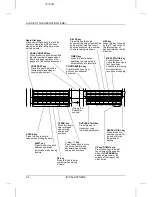FO5600A-IPSD
YF
<P=001>
SETTING THE DATE AND TIME
The date and time appear in the display, on reports, at the top of each page you
transmit, and are also used for timer operations. Set the date and time by pressing the
keys on the operation panel as shown below.
♦
To correct a mistake, press the STOP key to move the cursor back to the mistake,
and then enter the correct number.
Step
Press these keys:
Comments
1
"ENTRY MODE" will appear in the display.
2
"DATE & TIME SET MODE" will appear in the
display.
3
(Example)
Enter the day of the month (2 digits: "01" to "31").
4
(Example: January)
Enter the month (2 digits: "01" for January, "02"
for February, "12" for December, etc.).
5
(Example: 1999)
Enter four digits of the year.
6
(Example: 10:25)
Enter a 2-digit number for the hour ("00" to "23")
and a 2-digit number for the minute ("00" to "59").
7
The clock will now start.
FUNCTION
3
START
4
0
1
0
5
1
0
2
5
1
9
9
9
2-6
INITIAL SETTINGS
Summary of Contents for FO-5600
Page 7: ...vi ...
Page 91: ...5 6 OPTION SETTINGS ...
Page 106: ...TROUBLESHOOTING 8 7 ...
Page 107: ...8 8 TROUBLESHOOTING ...