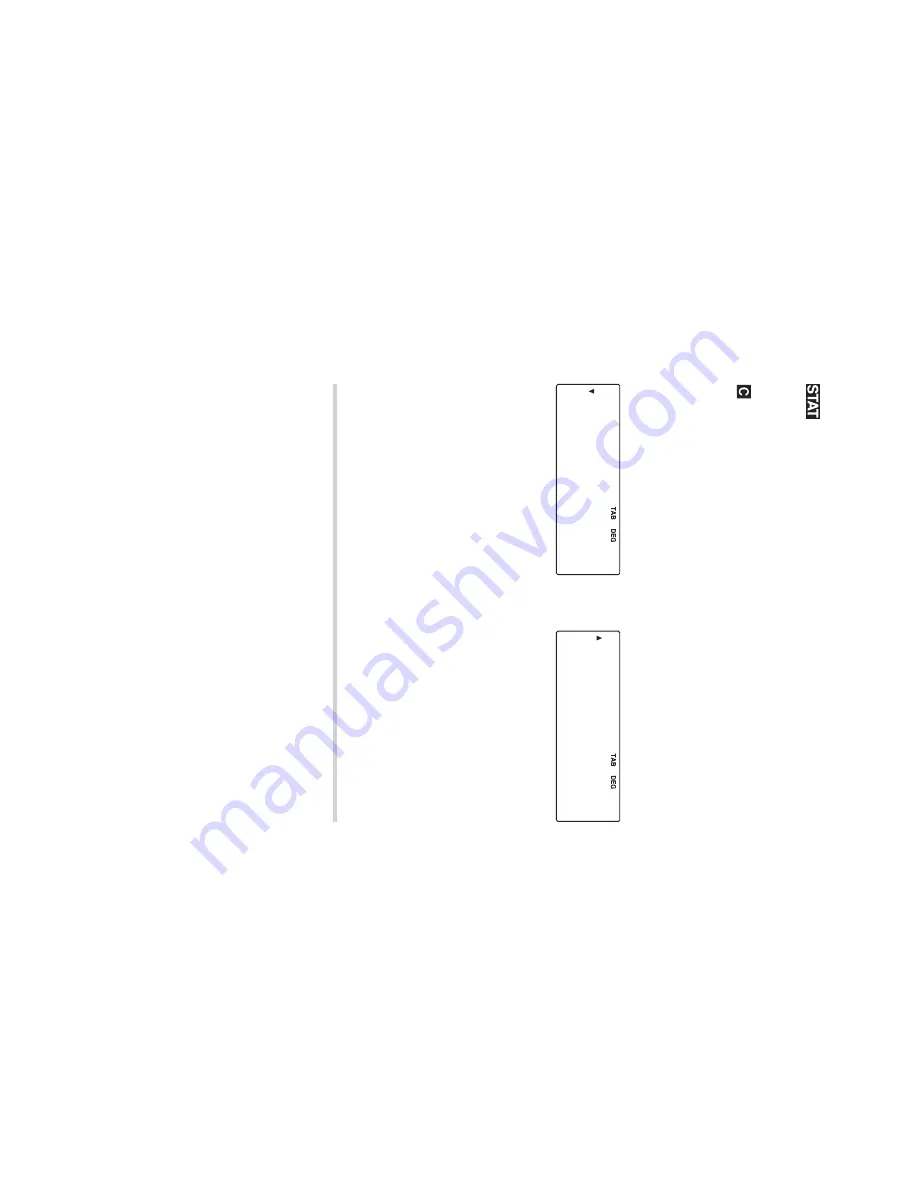
8
DEG / RAD / GRAD
:
Indicates which angular units are in use
.
It can be changed in the SET UP men
u.
:
Appears when statistics mode is selected.
M
:
Indicates that a n
umer
ical v
alue is stored in the inde-
pendent memor
y (M).
:
Indicates that the v
alue of the displa
y
ed v
a
riab
le has
not been calculated y
et (f
or v
a
riab
les that can be cal-
culated).
The SET UP Men
u
Press
~
to displa
y the SET UP men
u.
DSP
DRG
DEPR
02
1
DATE
3
i
•
A men
u item can be selected b
y
:
• Using
g
/
y
to select a n
umber (the selected n
umber
will b
link), then pressing
=
, or
•
pressing the n
umber k
e
y
corresponding to the men
u item
n
umber
.
• If
or
is displa
y
ed on the screen, press
z
or
i
to
vie
w the pre
vious/ne
xt par
t of the men
u.
• Press
s
to e
xit the SET UP men
u.
Selecting the displa
y notation and n
u
mber of decimal
places
The calculator has three displa
y notation systems (fi
x
ed decimal
point, scientifi
c notation and fl
oating point) f
or displa
ying calcu-
lation results
.
• If
~
0
0
(T
AB) is pressed,
“DIG(0-9)?”
will be
displa
y
ed and the n
umber of decimal places can be set to an
y
v
alue betw
een 0 and 9.
• If
~
0
1
(SCI) is pressed,
“SIG(0-9)?”
will be
displa
y
ed and the n
umber of signifi
cant digit can be set to an
y
v
alue betw
een 0 and 9.
Enter
ing 0 will set a 10-digit displa
y.
•
If a fl
oating point n
umber does not fi
t in the specifi
ed r
ange
,
the calculator will displa
y the result in scientifi
c notation (e
xpo-
nential notation).
See the ne
xt section f
or details
.
•
The def
ault setting is a fi
x
ed decimal point with tw
o decimal
places
.
1 Getting Started.indd 8
06.7.10 8:50:23 PM





































