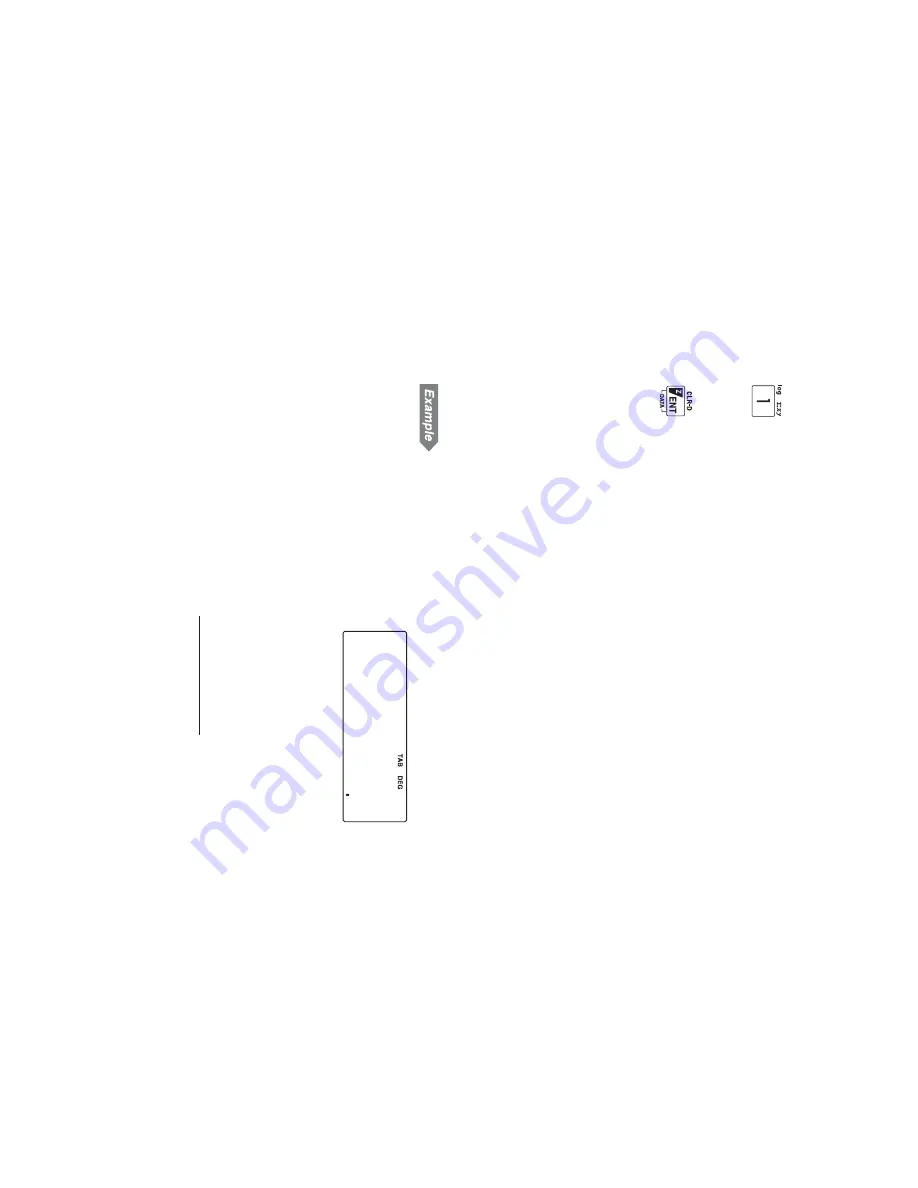
4
K
e
y
Notations in
This Man
ual
K
e
y oper
ations are descr
ibed in this man
ual as f
ollo
ws:
T
o
specify log
:
.
h
.....................
T
o
specify 1
:
1
or 1
.......................
T
o
specify
xy :
i
V
.....................
T
o
specify CLR-D
:
.
?
.....................
T
o
specify ENT
:
Q
T
o
specify Z
:
i
Z
.....................
T
o
specify D
A
T
A
:
J
..............................
Functions that are pr
inted in or
ange abo
v
e
the k
e
y
require
.
to be pressed fi
rst bef
ore the k
e
y.
Number entr
y e
xamples are sho
wn with ordinar
y n
umbers
(i.e
.,
“100”
will be indicated instead of
“
1
0
0
”).
T
o
specify a memor
y function (pr
inted in g
reen on/abo
v
e
the
k
e
y), press
i
fi
rst.
Functions that are pr
inted in b
lac
k adjacent to the k
e
ys are
eff
ectiv
e in specifi
c
modes
.
Using
the
.
and
i
ke
ys
Press
s
.
t
i
A
x
,
10.
•
.
t
and
i
A
mean y
ou ha
v
e
to press
.
follo
w
ed b
y
)
k
e
y
and
i
follo
w
ed b
y
*
key
.
Notes:
•
The m
ultiplication instr
uction
“
×
” and alphabetic letter
“X”
are
distinguished as f
ollo
ws:
K
e
y
Displa
y
Multiplication
instr
uction
x
×
Alphabetic
letter
X
X
•
Examples in this man
ual are perf
or
med using def
ault settings
(e
.g., SET UP men
u items) unless v
alues are otherwise as-
signed.
πA˚_
-10
Introduction.indd 4
06.7.10 8:54:56 PM




















