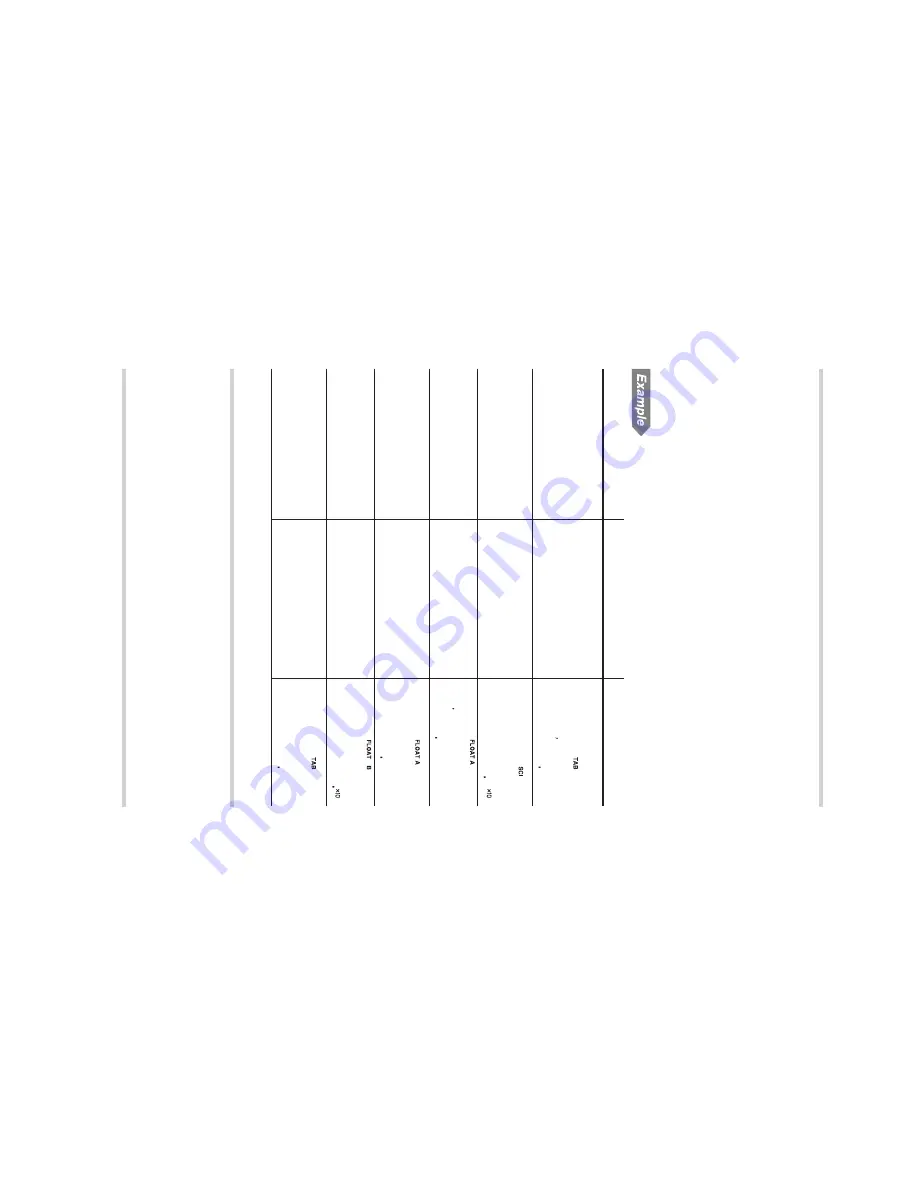
9
Selecting the fl
oating point n
u
mber system in scien-
tifi
c
notation
The calculator has tw
o settings f
or displa
ying a fl
oating point
n
umber
:
FLO_A (FLO
A
T
A) and FLO_B (FLO
A
T
B).
In each displa
y set-
ting, a n
umber is automatically displa
y
ed in scientifi
c notation
outside the f
ollo
wing preset r
anges:
• FLO_A
~
0
2
: 0.000000001
| X |
9,999,999,999
• FLO_B
~
0
3
: 0.01
| X |
9,999,999,999
Switc
hing the notation setting
Pr
ocedure
K
e
y
operation
Displa
y
100000 ÷ 3 =
Fix
ed decimal point
with tw
o decimal
places
s
100000
8
3
=
1—————©3=
3333333
Scientifi
c notation
(SCI) with tw
o
signifi
cant
digits
~
0
1
2
1—————©3=
04
33
Floating point
(FLO_A)
~
0
2
1—————©3=
3333333333
3 ÷ 1000 =
Floating point
(FLO_A)
s
3
8
1000
=
3©1———=
0003
Floating point
(FLO_B)
~
0
3
3©1———=
-03
3
Fix
ed decimal point
with tw
o decimal
places
~
0
0
2
3©1———=
000
Selecting the angular unit
(see page 61)
•
DEG (°)
:
~
1
0
(def
ault setting)
•
RAD (r
ad)
:
~
1
1
•
GRAD (g)
:
~
1
2
Selecting the depreciation method
(see page 48)
•
SL (Str
aight-line method):
~
2
0
(def
ault setting)
•
SYD (Sum-of-the-y
ears’
digits method):
~
2
1
•
DB (Declining balance method):
~
2
2
1 Getting Started.indd 9
06.7.10 8:50:24 PM





































