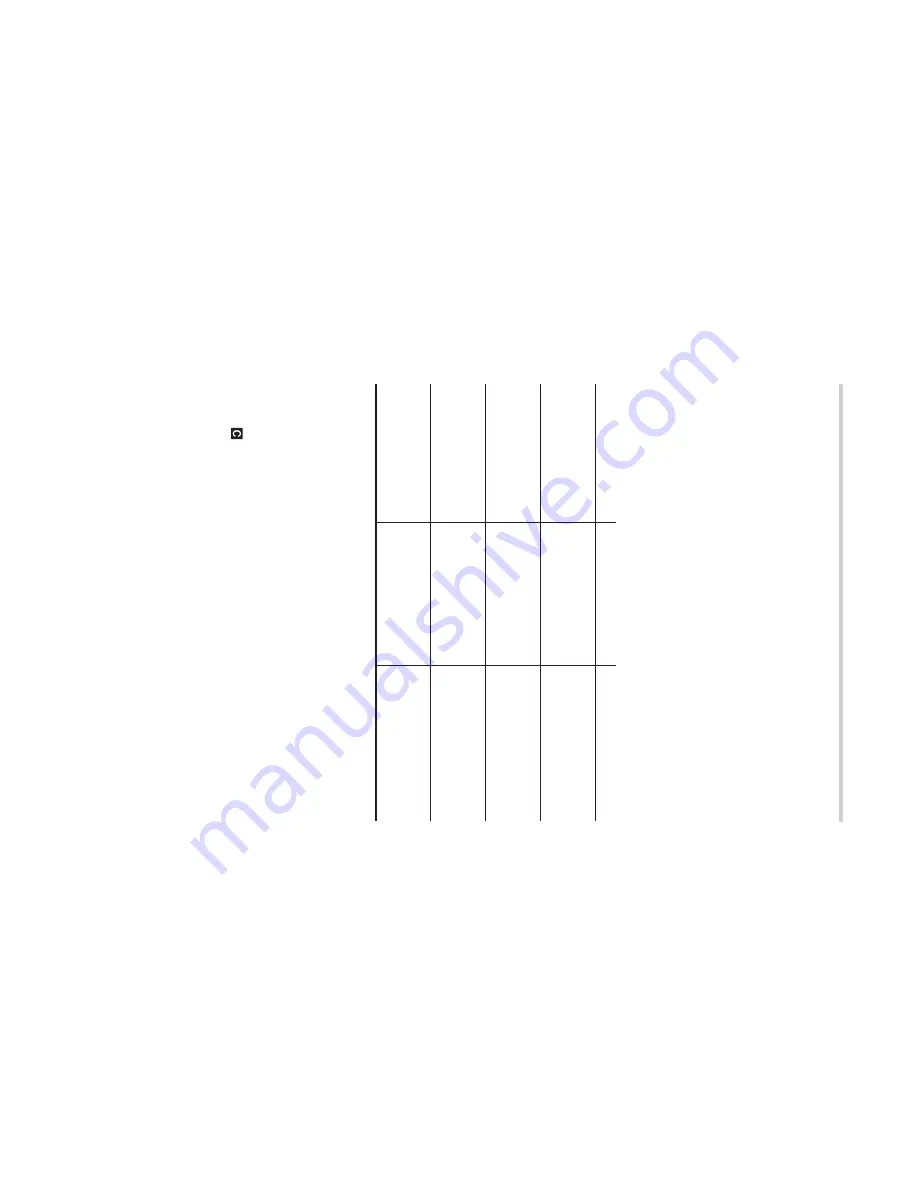
20
The ENT and COMP symbols
Listed fi
nancial v
a
riab
les are categor
iz
ed b
y
whether the
y are
kno
wn or unkno
wn.
When the v
a
riab
le is selected (displa
y
ed),
the
“ENT”
and/or
“COMP”
symbols will appear to indicate that
the current v
a
riab
le ma
y be entered (kno
wn v
a
riab
le) and/or
calculated (unkno
wn v
a
riab
le), respectiv
ely
. F
or details
, ref
er to
the e
xplanations or e
xamples f
or each fi
nancial function.
Note:
TVM v
a
riab
les (N, I/Y
, PV
, PMT and FV) can be entered
(kno
wn v
a
riab
les) and calculated (unkno
wn v
a
riab
les),
ho
w
e
v
e
r, neither
“ENT”
nor
“COMP”
will appear on the
displa
y.
Categor
y
D
ispla
y symbols
Descriptions
F
or entr
y only
ENT
V
a
riab
le can be used as
a kno
wn, b
ut not as an
unkno
wn.
F
or calculation only
COMP
V
a
riab
le can be used as
an unkno
wn, b
ut not as
a kno
wn.
F
or entr
y or calcula-
tion
ENT COMP
V
a
riab
le can be used
as either a kno
wn or an
unkno
wn.
Calculated automati-
cally
—
Unkno
wn v
a
riab
le
, b
ut
the calculator calculates
the v
alue automatically
.
Notes:
•
Dur
ing fi
nancial calculation, the w
ord
“calculating!”
will be
displa
y
ed on the screen.
Y
ou can press
s
at this time to
cancel the calculation.
•
Calculation-only and automatically calculated v
a
riab
les ha
v
e
no def
ault v
alues
.
• The
symbol will be displa
y
ed if the v
alue of the displa
y
ed
v
a
riab
le has not been calculated y
et (f
or v
a
riab
les that can be
calculated).
3 Financial FunctionsCurrent.indd 20
06.7.10 8:38:10 PM
















































