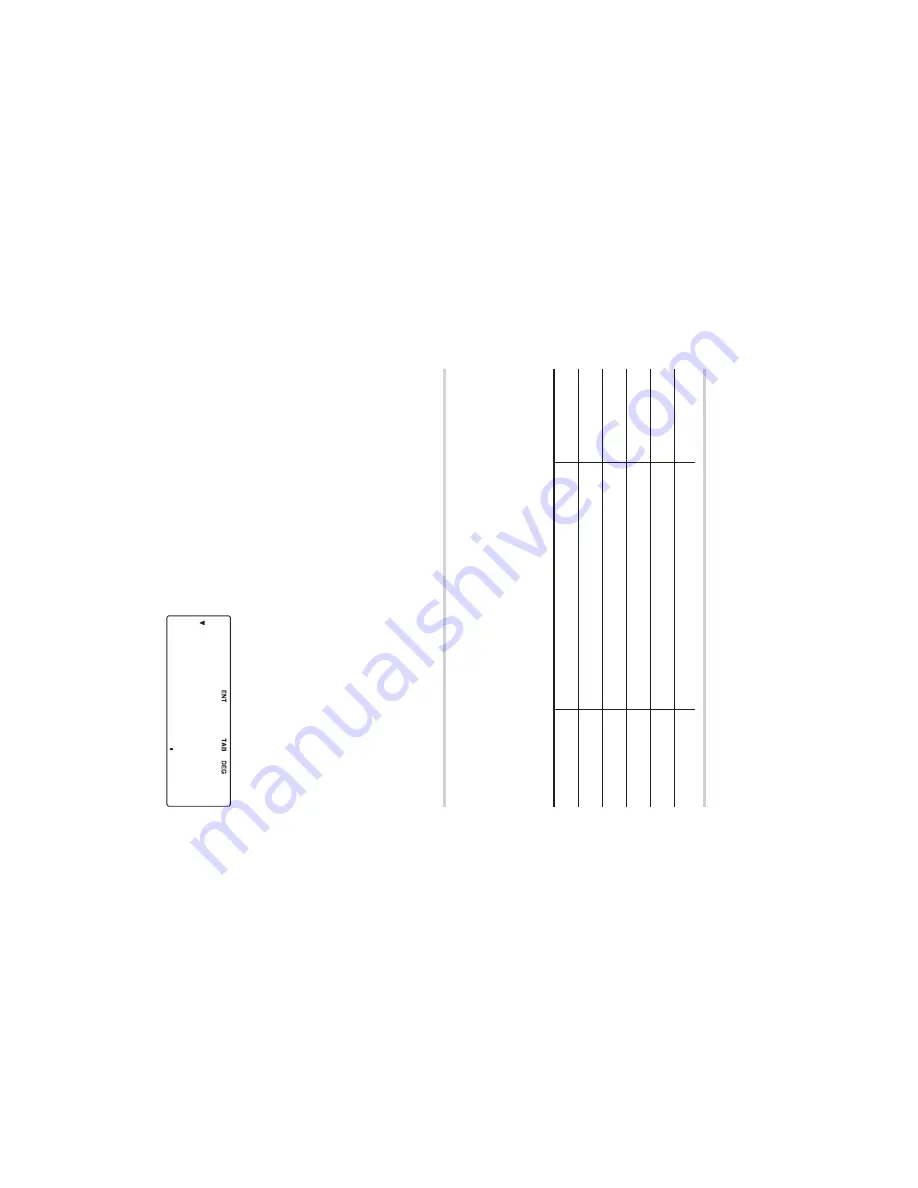
33
AMRT
P
1=
1
00
Amor
tization Calculations
Calculate and create amor
tization schedules using v
alues
stored in the
TVM solv
er
.
Note:
Pr
ior to using amor
tization, y
ou need to enter v
alues into
TVM v
a
riab
les
.
V
ariab
les used in amor
tization
V
ariab
le
Description
Default v
alue
AMR
T P1
Star
t of pa
yment (nth time)
1
AMR
T P2
End of pa
yment (nth time)
1
BALANCE
Remaining balance after pa
yment
—
PRINCIP
AL
Pr
incipal paid
—
INTEREST
Interest paid o
v
er the specifi
ed per
iods
—
• BALANCE,
PRINCIP
AL and
INTEREST are calculated
automatically
, so no def
ault v
alues are set.
•
AMR
T P1 and AMR
T P2 m
ust be betw
een 1 and 9,999.
Basic operations
Ref
er to page 19 f
or basic v
a
riab
le oper
ations
.
1.
Press
s
to clear the displa
y.
• Mak
e sure the calculator is in NORMAL mode
.
• All the
TVM solv
er v
a
riab
les retain their pre
viously entered
v
alues
. If y
ou wish to clear all the data, press
.
b
.
2.
Select ordinar
y ann
uity or ann
uity due using
.
"
.
3.
Enter the appropr
iate n
umer
ic v
alues f
or the v
a
riab
les used
in the
TVM solv
er
.
•
Confi
r
m
the v
alues of N, I/Y
, PV
, PMT
, FV
, P/Y and C/Y
.
4.
Press
*
to use amor
tiza-
tion calculation.
5.
Enter a v
alue f
or
“AMR
T P1”
and press
Q
.
6.
Press
i
, enter a v
alue f
or
“AMR
T P2”
and press
Q
.
7.
Displa
y v
alues f
or BALANCE,
PRINCIP
AL and
INTEREST
b
y
pressing
i
once f
or each.
Each v
alue is calculated
automatically
.
3 Financial FunctionsCurrent.indd 33
06.7.10 8:38:27 PM






























